Dismiss a notification
You can dismiss a notification as soon as it arrives, by taking action on the pop-up. Then, you can deal with it later from the Notifications panel.
When a notification arrives you'll receive a pop-up message like this:
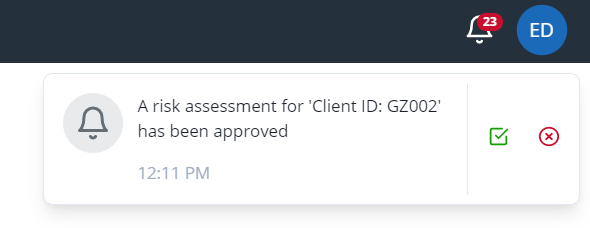
You can see the notification message and the time the notification was triggered.
Select the red cross to dismiss the notification. The pop-up disappears and the notification is treated as unread.
Select the green tick to mark the notification as read. The pop-up disappears.