Process a Purchase Order Invoice
IRIS Invoice Matcher automates the process of posting a purchase order invoice. When a supplier emails a purchase order invoice to the dedicated email account, IRIS Invoice Matcher validates the document against a database of invoice templates and automatically posts an INV and POIN into IRIS Purchasing and PS Accounting/IRIS Financials respectively.
If the purchase order invoice does not pass validation, an applicable finance user needs to manually verify the invoice in IRIS Invoice Matcher. When the verification is complete, the INV and POIN is posted automatically.
Before using IRIS Invoice Matcher, please ensure you have read Considerations Prior to using IRIS Invoice Matcher.
The following graphic outlines the process of a purchase order through IRIS Invoice Matcher.
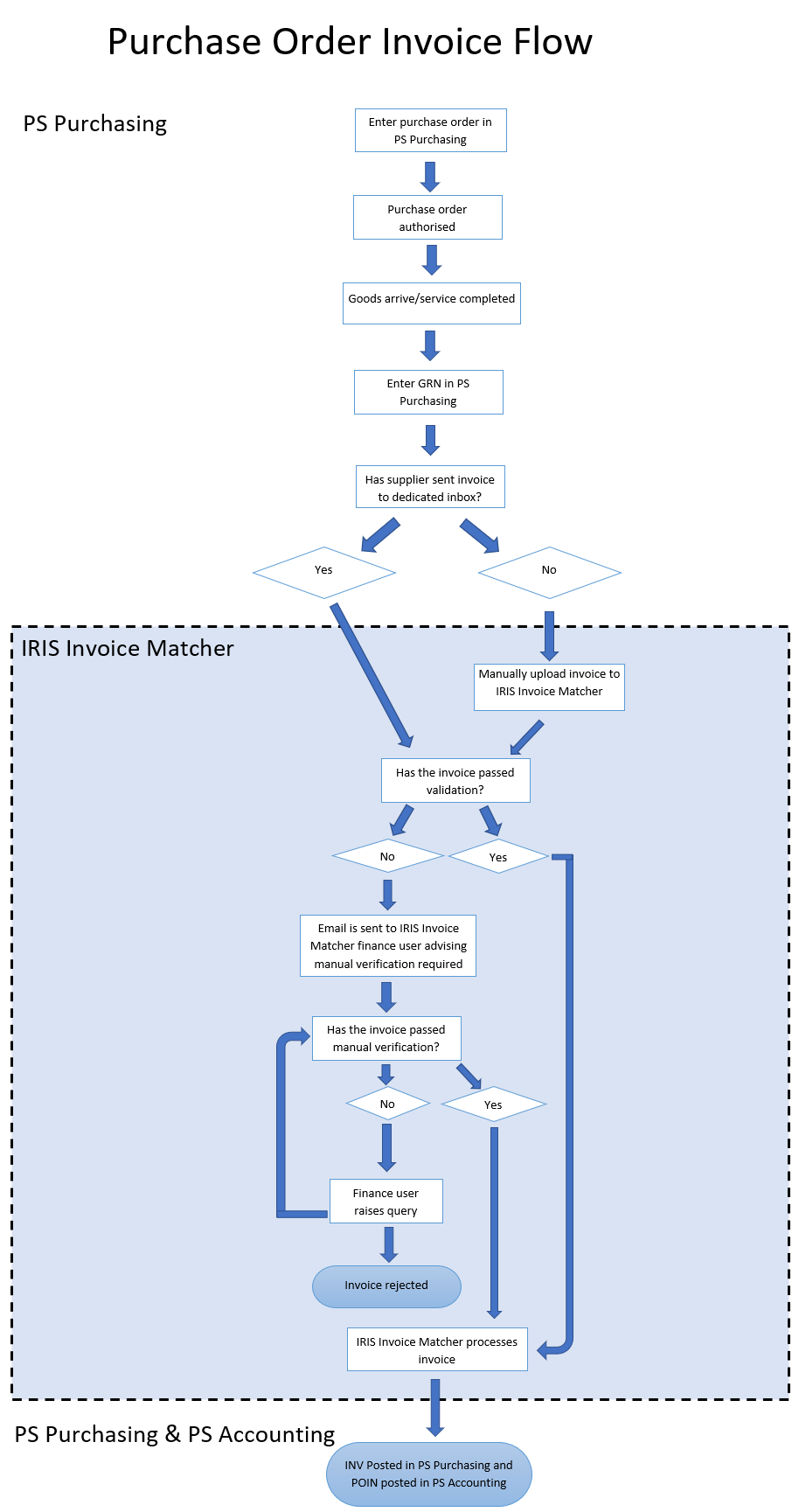
This topic assumes you are familiar with the purchase order, goods received, and invoice process in IRIS Purchasing. As such these processes are not covered in this topic.
The requisition (if used) through to goods received note process remains unchanged in IRIS Purchasing. When a purchase order is authorised, the information is transferred to IRIS Invoice Matcher ready to receive a purchase order invoice(s) from the applicable supplier. IRIS Invoice Matcher also records when a GRN is entered, which it uses to match a purchase order invoice.
The following graphic is an example of this.

A quantity of 10 has been entered on the purchase order and 9 of the items have been receipted. No invoices have yet been processed for this order.
If a purchase order invoice is received into the dedicated inbox, IRIS Invoice Matcher validates the document against a database of invoice templates. If the invoice passes validation, the applicable document type (INV and POIN) is posted in IRIS Purchasing or PS Accounting/IRIS Financials.
If a purchase order invoice is received and IRIS Invoice Matcher is unable to valdate the document against the invoice templates, the invoice needs to be manually validated by a finance user. If the finance user has manually verified the invoice then the applicable document type (INV and POIN) is posted in IRIS Purchasing or PS Accounting/IRIS Financials. For more information, please see Manually Validate a Purchase Order Invoice.
If the finance user is unable to manually validate the invoice they raise a query in IRIS Invoice Matcher, which returns the document through the manual validation process again. If the finance user rejects an invoice during the manual validation process, then no document is posted in IRIS Purchasing or PS Accounting/IRIS Financials. For more information, please see Process Rejected Non Order Invoices.