Assigning Security Roles to Nominals
CUSTADMIN access only
Security roles can be used to apply security restrictions to nominals. Without them, any user with the applicable access level can view and maintain the nominal and its associated data.
If no security roles are selected, then all users with appropriate access levels can carry out all the functions (view, modify post, etc.)Using the Security tab, you can determine which security role can view, modify, post, or add a ledger as follows:
|
ITEM |
DESCRIPTION |
|
View |
Users with the selected security role can view any documents posted to this nominal. |
|
Modify |
Users with the selected security role can modify the properties of this nominal (i.e. edit the tabs on the Nominal Maintenance window). |
|
Post |
Users with the selected security role can post documents to this nominal. |
|
Add Ledger |
Users with the selected role can change the ledger to which the nominal is assigned. |
Whichever role is shown in the drop-down list, the same role must be assigned to the applicable user group in order to give them access to that part of the system. For more information, please see Overview of Security Roles.
- Select Masters > Nominals from the menu bar to display the Nominal Maintenance dialog.
- Select the Security tab and select the required roles then click the Apply button to save the changes.
The following example shows the security settings applied to the LLL6500 – Trips Travel Costs nominal. The settings shown indicate that only users who have the LLL_L_TRIP security role assigned (as described in the previous section) can view and post documents to the Trips Travel Costs nominal, whilst users with the Z_SYSADMIN can modify the nominal properties and link the nominal to a ledger.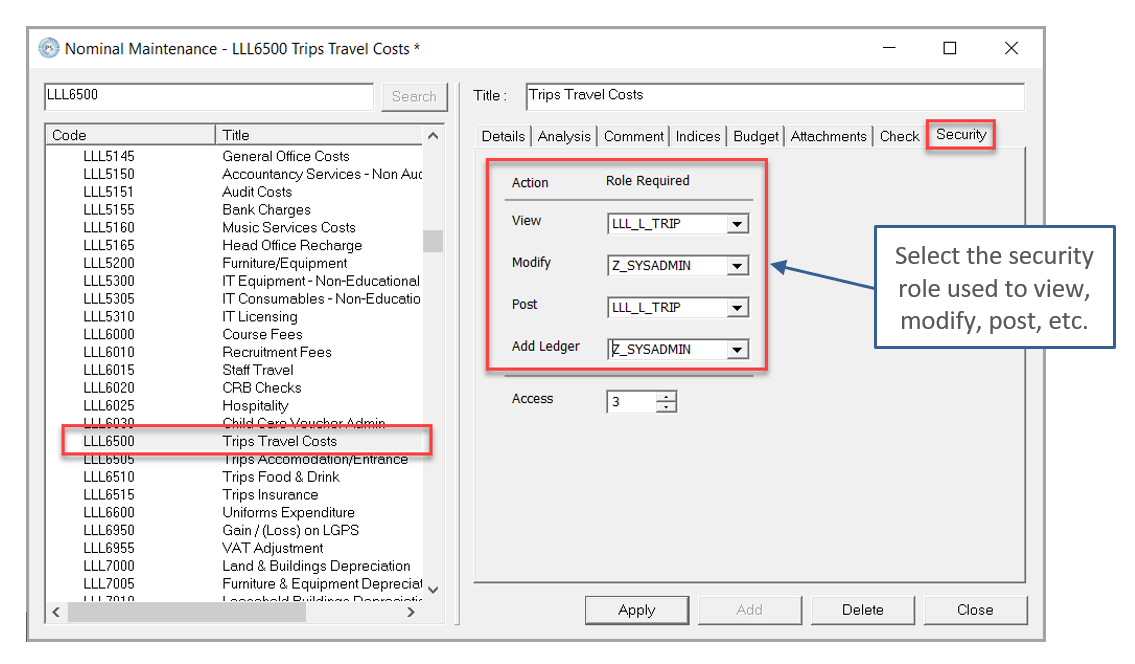
Some users will need several security roles to ensure that have suitable access.
You can also determine access to specific nominals using access levels. Please see the Setting Module Security and Access Levels article for more information.