Overview of Security Roles
Introduction to security roles
Whilst access levels give access to data within the system, security roles are used to restrict access to the ways in which the data can be maintained, i.e. whether data can be viewed, modified or posted. If no security roles are applied, users with applicable access levels can carry out all these functions.
Security roles are usually created to represent the roles or functions within your academy/MAT to clearly identify what functions are required. They consist of a code and title. Once created, they are then assigned to user groups.
Once security roles have been created and assigned to user groups, by editing the properties of ledgers, nominals or accounts, you can select an applicable security role to restrict who can view, modify or post data. Any users who do not have the defined security role, will not be able to carry out that function.
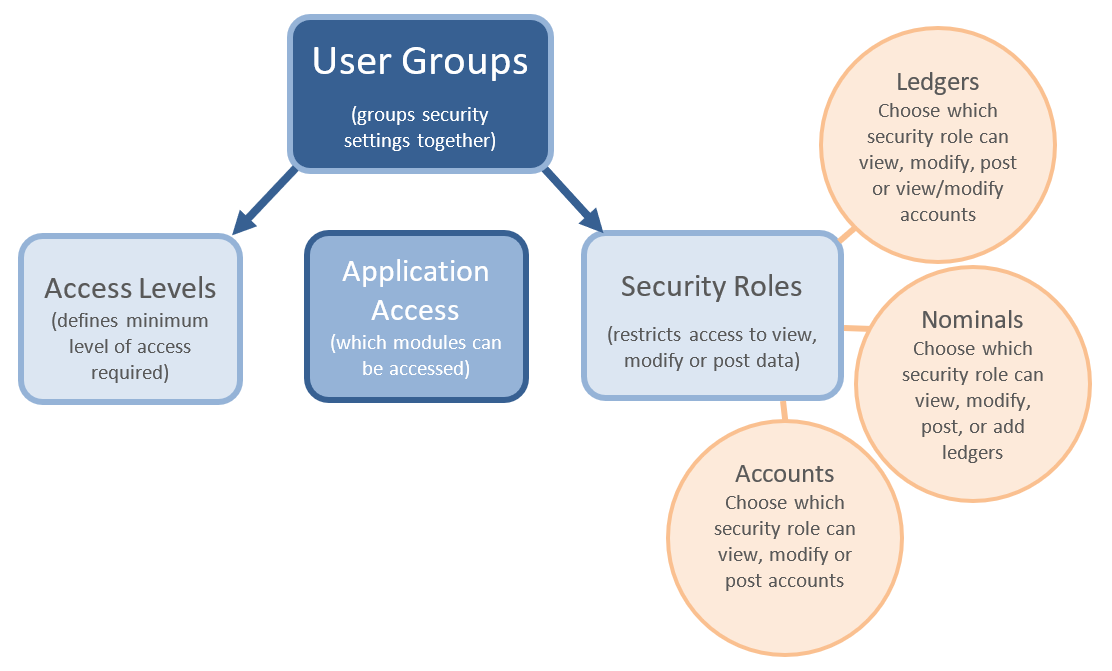
The following example shows that the PURCHASE ledger has been restricted so that all users can view the ledger and accounts, but only users with the Purchase Ledger (PURADMIN) security role can modify or create new accounts.
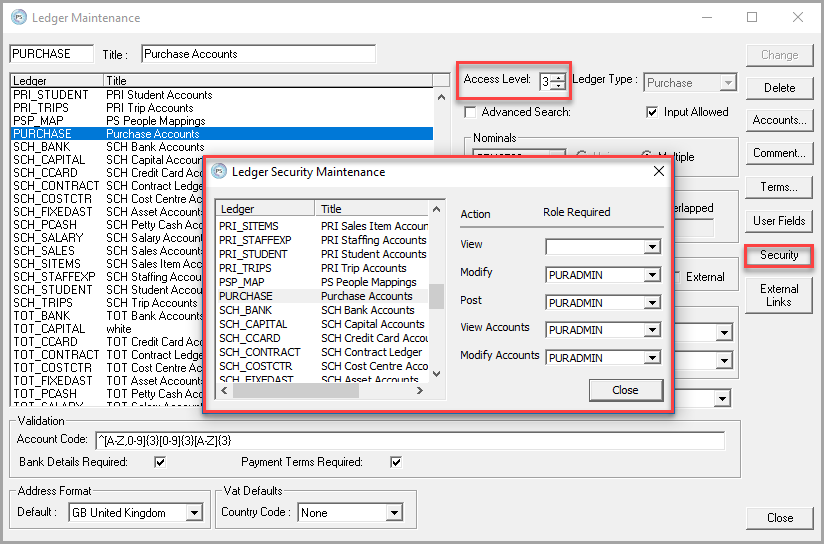
It is important to note that access levels give access to data, and security roles restrict access to data. If you don’t apply security roles, then everyone with the applicable access level can view, modify or post data.