Assigning Approvers to Cost Centres
Each cost centre (account within the COSTCENTRES ledger) can have up to three approvers for requisitions and three for purchase orders created in PS Purchasing. It is also possible to assign approvers to the FIXEDAST and TRIPS ledger. See Assigning Approvers to Fixed Asset and Trip Accounts
If no approvers are selected for the account chosen in a requisition or purchase order, the system will automatically authorise the order to prevent it from remaining in the system unauthorised. It is therefore important to check that all accounts and users have been set up correctly to avoid this happening.
It is possible to set a fallback user in PS Purchasing who, in the event that an applicable approver is not found, can authorise applicable documents. For more information, see Setting a Fallback User for IRIS Purchasing Documents .
- Select Masters > Accounts from the menu bar. The List of Ledgers dialog is displayed.
- Select the required ledger, such as LLL_COSTCTR. The Account Maintenance dialog is displayed.
-
Select the required cost centre account then select the User Fields tab. For each required requisition or purchase order, select up to 3 approvers by clicking the down-arrow and selecting the required user.
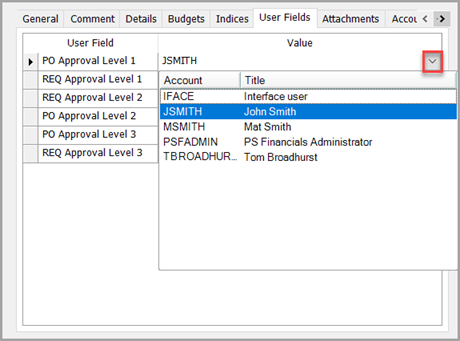
Changing an approver from one user to another will affect only new requisitions/orders entered into the system. Any existing requisitions/orders will need to be repolled in order for them to be authorised. For more information, see Resending Documents for Authorisation (Repolling) in
- Click the Apply button to confirm your entries then click the Close button.