Setting a Fallback User for IRIS Purchasing Documents
Users of IRIS Financials Purchasing have the option of assigning a workflow fallback user in the event of an applicable authoriser not being found. The fallback user will be able to authorise documents over their set approval limit if they are required to authorise as a fall back user.
To set this up:
- In IRIS Financials go to Masters > Accounts > ACADEMY or COMPANY.
- Highlight the applicable location and select the Userfields tab.
- In the Workflow Fall Back User field, select the applicable user from the drop down list as shown in the graphic below:
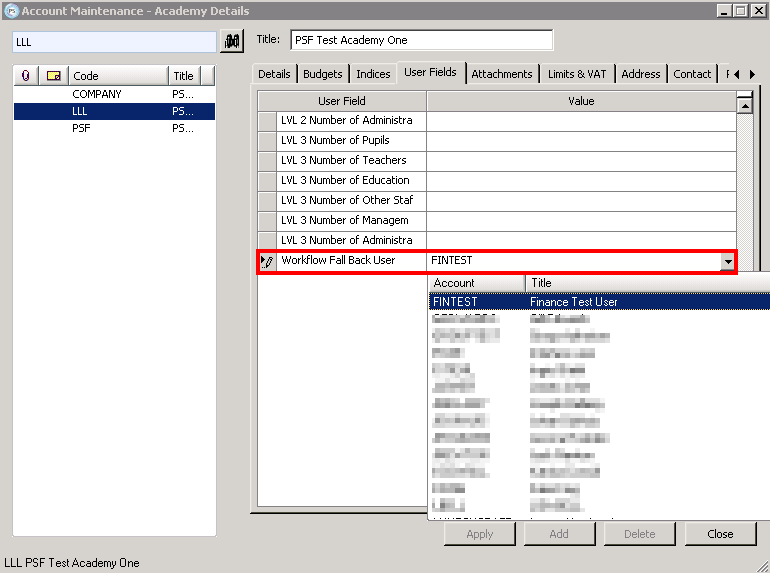
- Click Apply to save the changes.
You will also need to decide if the fall back user should approve an order in the event that the value of an order is more than all of the listed authorisers.
You can enable this setting inIRIS Financials:
- Log in and select Masters > Ledgers > PARAMETERS > WFOVERAPPROV - Workflow Over Approval Limit - Yes or No.
- Select the User Fields tab and type Yes in the Element Text field as shown in the following graphic.
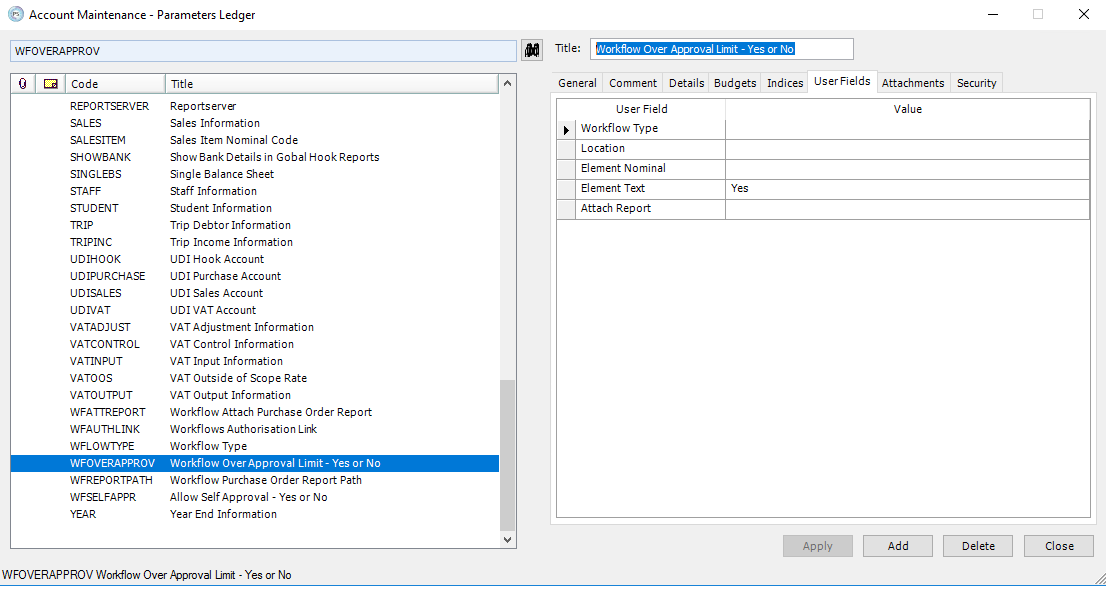
- Click the Apply button to save your changes.