Assigning Approvers to Fixed Asset and Trip Accounts
It is possible to set up the FIXEDAST and TRIPS ledger to have approvers so that any fixed asset purchases or trip expenditure spend must be approved. You firstly need to ensure that the applicable user fields are available for selection as follows:
- Select Masters > Ledgers from the menu bar. The Ledger Maintenance dialog is displayed.
- Select the FIXEDAST or TRIPS ledger as required then click the User Fields button. The User Field Maintenance dialog is displayed.
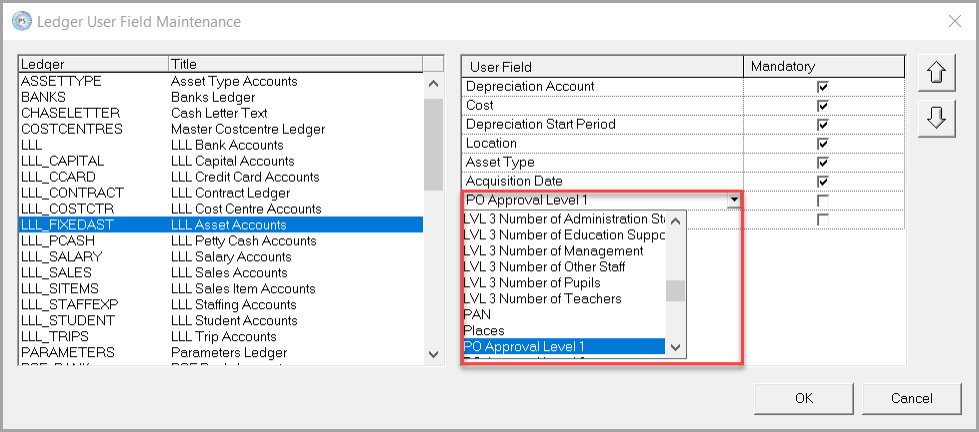
- Click the blank field at the bottom of the User Field column on the right, then select the required user field from the drop-down list. Select the Mandatory check box if you want this user field to be mandatory. Repeat for each required user field then click the OK button to complete the process.
- You will next need to assign the approvers in the same way as described in the Assigning Approvers to Cost Centres , but selecting either the FIXEDAST or TRIPS instead of a COSTCTR ledger.