Overview of Security Access Levels
This guidance is only for IRIS Financials Version 7.0.2103 or earlier. If using version 7.0.2223 or later, go to Security Access Levels .
Each user group within the IRIS Financials system can be allocated an access level. The access level determines the minimum level of access required to view and maintain data in the specified module/application.

For example, the Purchasing Control user group has access level 3 access, to Accounting.
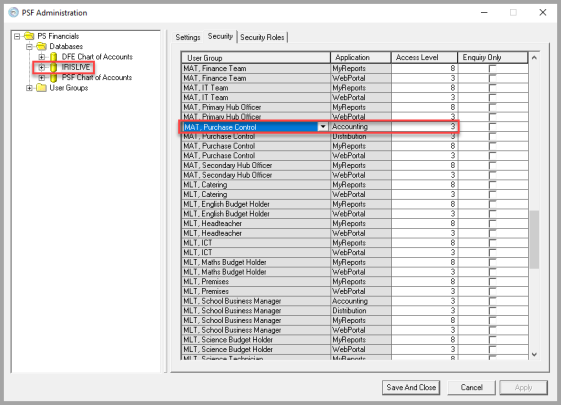
Any users who are members of the
Access levels range from 0-9 with three levels typically used:
-
Level 3 – for ‘standard’ users who will predominantly need to access the data used on a day-to-day basis.
-
Level 8 – for ‘power’ users who will predominantly administer and report on financial data.
-
Level 9 – for System Administrators only.
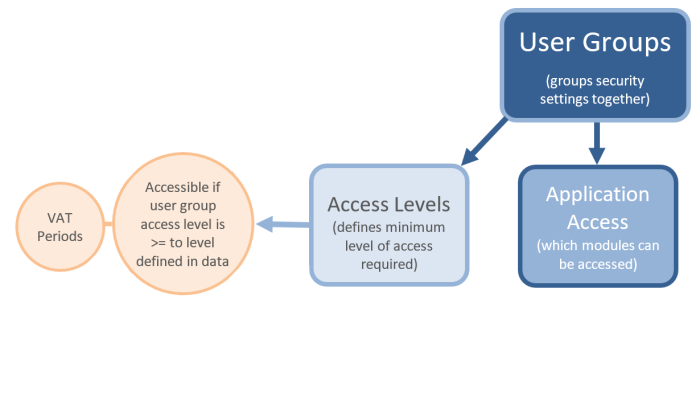
Once the access levels are set for the user group, you need to review the minimum access level required to access applicable data, such as nominals and ledgers. By default, access level 3 is assigned to a vast majority of data, so it is only necessary to change the access level for any data that you want to ensure is visible only to a user group with a higher access level.
The following example shows that Access Level 3 is required to access the PURCHASE ledger.
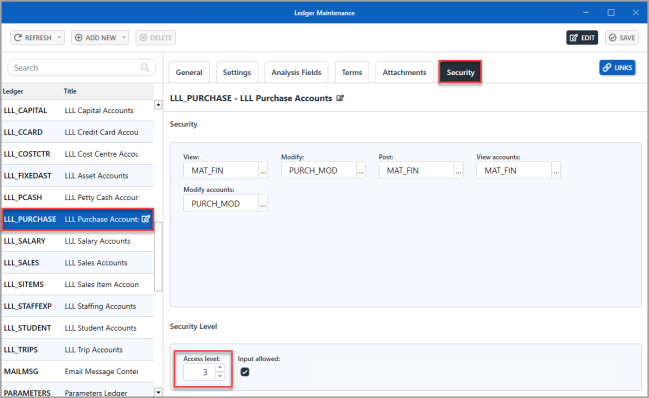
Any user who belongs to a user group with an access level greater than or equal to 3 can view, edit, or add data within the PURCHASE ledger.
You may then want to restrict access to certain data functions (e.g. view, modify, post, etc.) For example, you may want only certain users to be able to modify existing suppliers or create new suppliers accounts in the PURCHASE ledger. This is achieved using security roles.
Related Topics
- Applying Security to a Ledger
- Applying Security to a Cost Centre
- Applying Security to an Account