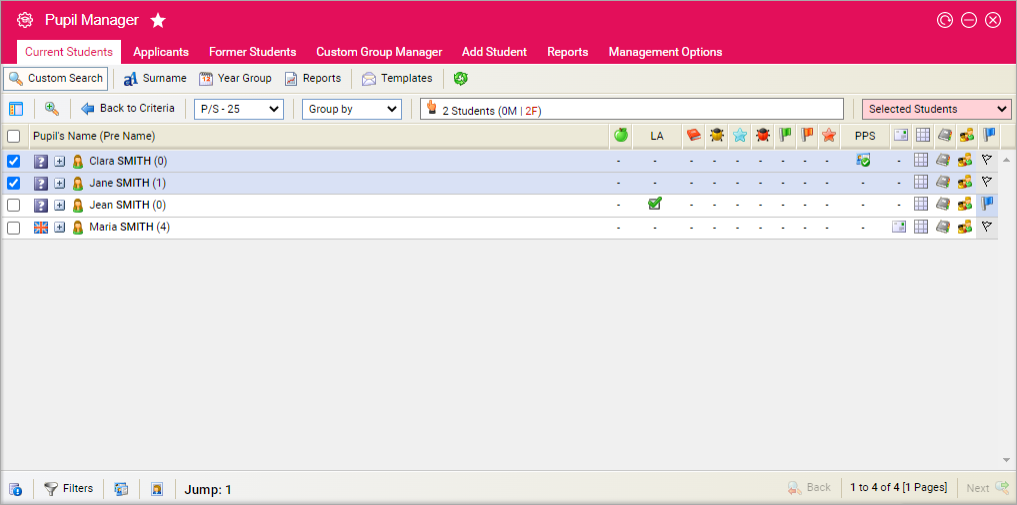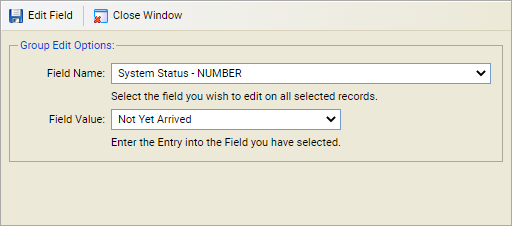Change current students or leavers to applicants
To mark a group of current students or leavers as applicants, follow the steps below:
To move a leaver back to being an applicant, first you need to reinstate the leavers record.
- In the Pupil Manager module, select the Current Students tab.
- Use your preferred search method to find the student records that you want to work with. The Student/Pupil Records List is displayed:
- Use the checkboxes next to each Student/Pupil's Name to select the student records that you want to edit.
- Use the pink drop-down list to select Group Edit. The Group Edit Records window is displayed:
- Select 'System Status' from the Field Name drop-down list.
- In Field Value, select 'Not Yet Arrived'.
- Click Edit Field. You are prompted Are you sure you want to update all the selected students with this new data?
- Select OK. The student records are updated.