Using My Timetable
My Timetable displays your school timetable in your dashboard. Your timetable for today is displayed:
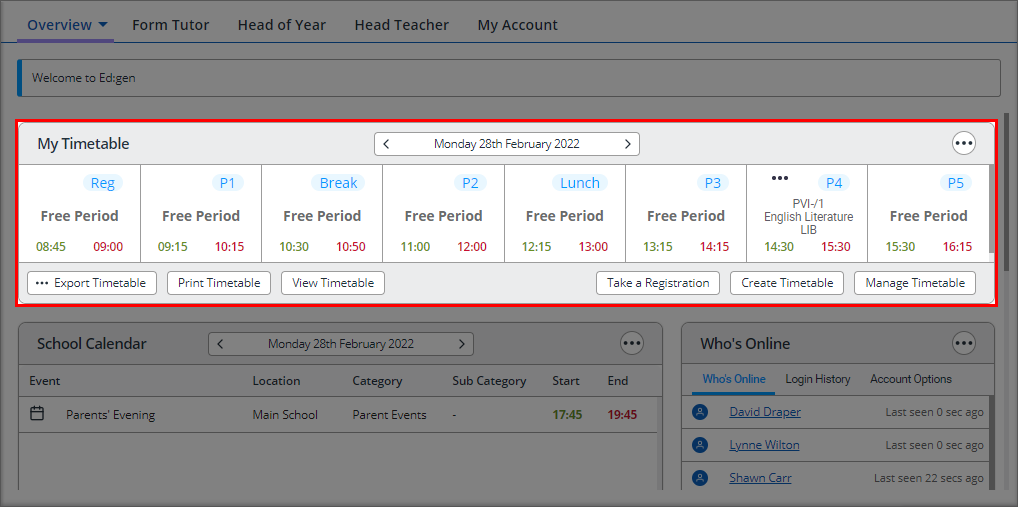
- Select the date displayed to select another date or scroll through days.
Each day is divided up into teaching periods and displays the following information:
- Teaching set/form.
- Lesson subject.
- Room.
- The start and end time of the period.
- Select ... in a selected period to contact the teaching group. Choose to:
- E-Mail Teaching Group.
- SMS Teaching Group.
- View Teaching Group. Display and print a teaching set/form list.
- Use the buttons under the timetable to:
- Export Timetable. Export into your chosen format.
- Print Timetable. Print your timetable in full.
- View Timetable. Display your timetable in full. Your timetable can also be edited from this window, if you have the appropriate access set up.
- Take a Registration. A shortcut to the Take a Register wizard.
- Create Timetable. A shortcut to the Timetable Manager module and creating a completely new timetable.
- Manage Timetable. A shortcut to the current timetable status information in the Timetable Manager module.
Maximise My Timetable by customising your dashboard view.