Adjust Personal Funds
You can adjust the funds that people have available to them directly from FasTrak Admin. Note that these adjustments will show in transaction reports.
Adjust Personal Funds

In the People section, select the person that you want to adjust funds for, and then select Adjust Funds from the toolbar. The Adjust Funds window will appear:
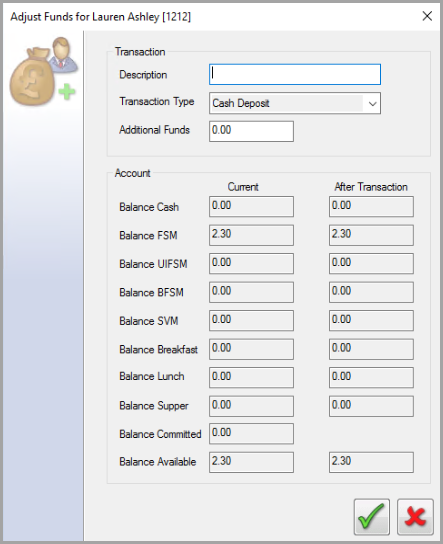
This window displays information about the selected person's currently available funds, and allows you to manually deposit, reclaim, or refund money.
Description — Enter a suitable description for updates you make; descriptions are displayed in transaction reports as a means of identifying the transaction.
Transaction Type — Select the transaction type that matches what you want to do. The available options are as follows:
- Cash Deposit — For when a user hands in cash to be added to their account.
- Cheque Deposit — For when a user hands in a cheque to be added to their account.
- Refund — For refunding an amount of money to a user. This will increase the balance on the account.
- Redeem — For redeeming an amount of money from a user. This will reduce the balance on the account.
- FSM/UIFSM Deposits and Reclaims – Intended for manually depositing or reclaiming FSM/UIFSM amounts, if an alternative is needed to the automatic End of Day process.
- SVM/BFSM/Breakfast/Lunch/Support Deposits and Reclaims — Intended for manually depositing or reclaiming the selected allowance type, if an alternative is needed to the automatic End of Day process.
- Balance IN/OUT — For when adding an opening balance for a new account, or when moving funds from another studen. Balance OUT for will set the cash balance to 0, generally used on leavers to close the account down.
Note that allowances can be setup to automatically deposited and reclaimed when the End of Day process (view End of Day Process) is run. These amounts are decided by the values entered in Maintenance – Settings – Financial Setup (view IRIS FasTrak Settings for further information on the maintenance section).
Additional Funds — Enter the amount of money that you want to deposit/refund/redeem. Transactions that reclaim allowances take the allowance amount from the values entered in Maintenance – Settings – Financial Setup (view IRIS FasTrak Settings).
Account – Current / After Transaction — This section of the Adjust Funds window displays the selected person’s current balance for cash, FSM, UIFSM, and SVM amounts, and also the balance that they will have after any transaction you enter.
Adjust Funds for Multiple People
You can make adjustments for multiple people at the same time. To select multiple people, hold CTRL on your keyboard and select each individual person. To select a group of people, hold SHIFT on your keyboard and select the first person, and then select the last person to select them and all people in between. To select all users, hold CTRL and tap A.
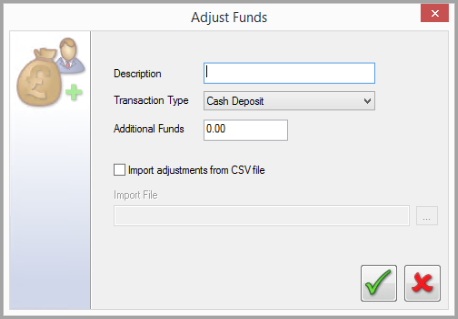
In this mode there is an option to import adjustments from a CSV file.
The format of the file should be as follows and is case sensitive:
IdAccount,Cash
1203,500
IdAccount matches the ID column in FasTrak Admin - People. Cash is in pence so the above will import £5.
Select OK to apply any adjustments you make, or Cancel to discard your adjustments and return to the list of people.
You can export a CSV with all the records in the People section by clicking Export Balances:
![]()