Overview of Skylights
Using an Office add-in for Microsoft Word and PowerPoint, it is possible to insert a picture of a report/report section into a Word document or PowerPoint slideshow. This picture is referred to as a Skylight. The picture is treated as a dynamic web page enabling the data in the picture to be refreshed by retrieving the latest data from IRIS Analytics.
In addition, in Word (only), it is also possible to insert a field from a report into a document which will then be dynamically updated whenever you refresh. You could, for example, insert a field for the current surplus or deficit.
This enables documents and slideshows to be created once, then updated with current data whenever required, preventing the need to recreate from scratch. It also ensures that the data is current and accurate.
Skylights can be copied and pasted into other sections of the document / slideshow, or into other documents / slideshows as required.
You must have previously installed the office client before being able to work with Skylights. For more information, please see Installing the Office Client.
Skylights can be viewed by anyone, irrespective of whether they have the Office Client installed.
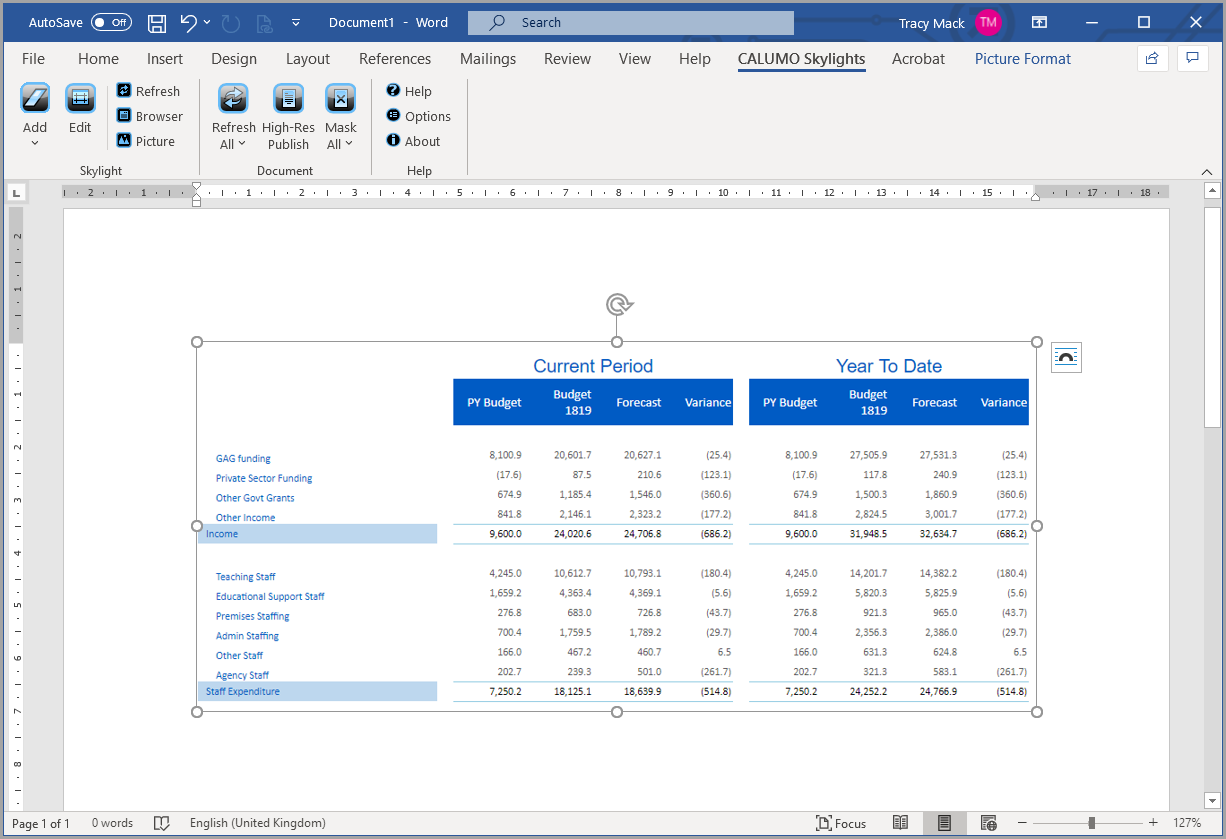
Once the Office add-in is installed, an additional CALUMO Skylights ribbon is available in both Microsoft Word and PowerPoint.