Viewing My (Private) and Favourite Documents
- Select the My drawer to display reports that are specific to you (either private documents or documents you have set as Favourites).
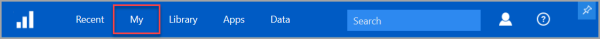
- The My panel is displayed. Expand the list, then click the required report to open it.
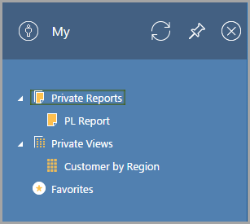
NOTE: Each document type is represented by a different icon. For more information, refer to Document Types.
Related Topics