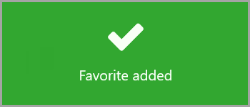Marking Dashboards, Data Views and Reports as Favourites
Some reports, data views and dashboards can be marked as favourites enabling them to be easily found and selected via the My menu on the header. There are two ways in which reports can be marked as favourites:
- Select and view the required report, then click the Favourites icon on the toolbar.
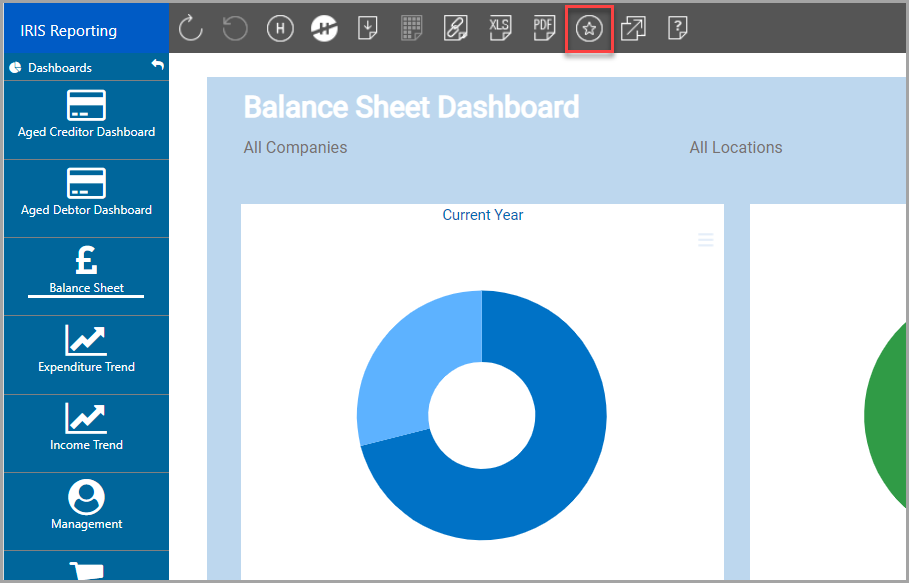
- A message is displayed indicating the report has been successfully added to your Favourites.
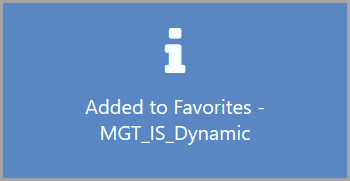
- Alternatively, open the Library panel by selecting the Library drawer from the header toolbar.
- Click the three dot icon adjacent to the required report name, then select the Favourite icon to highlight it.
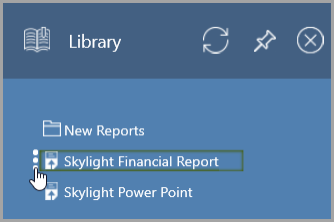
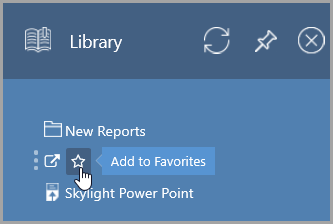
- A message is displayed indicating the report has been successfully added to your favourites.