Document Types
There are various reporting items which are collectively known as documents. Each type of document has an associated icon to help identify the type when listed. The following main document types are available:
Report
Reports are created/amended in association with Microsoft Excel. They are either created from a data view, or directly in Excel. Once the final report has been completed in Excel, it is published so that it is available through IRIS Analytics. A default set of reports is also provided.
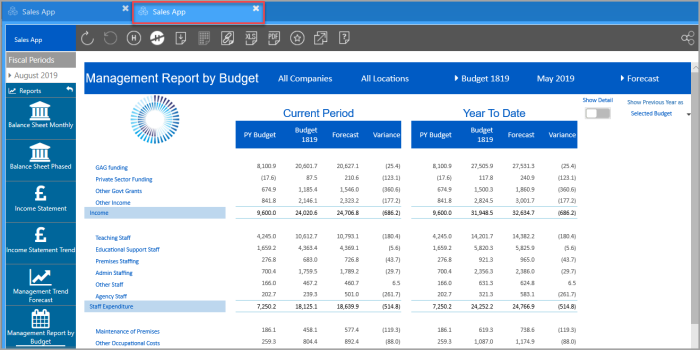
Data View
Data Views are saved sessions where data has been viewed using the Data Explorer. They are displayed on a separate tab and can be further explored as required. A default set of data views is also provided. For more information, please see Overview of Data Views.
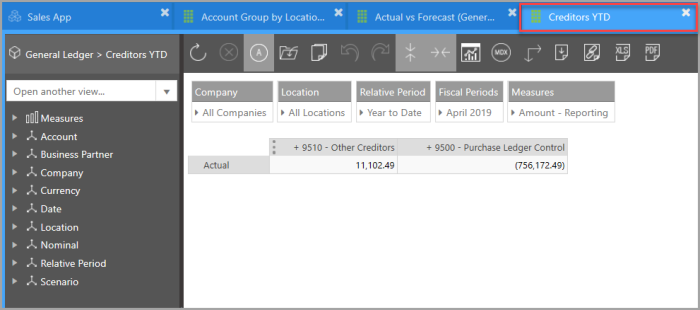
App
An App is the group of reporting structures and elements that we supply.
Cube
A cube is a term used in data warehousing. It is effectively a store/database for your data. For more information, please see How is the Data in IRIS Analytics Structured.
Skylight
Using an Office add-in for Microsoft Word and PowerPoint, it is possible to insert a picture of a report/report section into a Word document or PowerPoint slideshow. This picture is referred to as a Skylight. The picture is treated as a dynamic web page enabling the data in the picture to be refreshed by retrieving the latest data from IRIS Analytics. For more information, please see Overview of Skylights.

Green icons indicate public items whilst orange icons indicate private items.