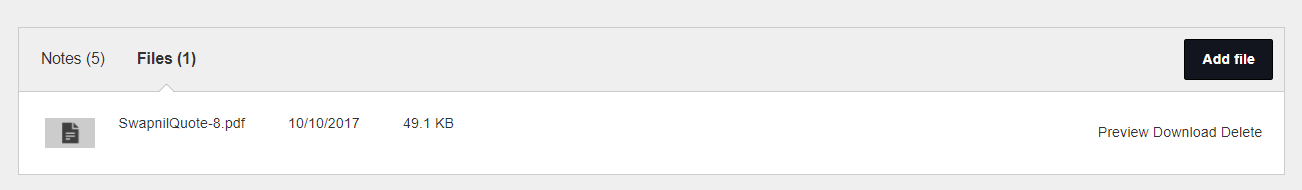Add attachments
The images and steps in this topic are based on our new design (which you can currently switch on and off). If you haven't switched the new design on, the images may look different.
In addition to uploading documents (invoices, purchase orders, quotes and purchase receipts), you can also add attachments to records which are saved to Dropbox. These might include supplier price lists or terms and conditions, or customer proposals, agreements, etc.
You can only upload files up to a maximum file size of 10MB. You must also have previously Set up Dropbox access.
-
Navigate to the area from where you want to add an attachment, for example, Customers, then select the required customer, supplier, and so on, from the list.
-
Scroll to the Notes section and select Files.
You can also add notes in this section.
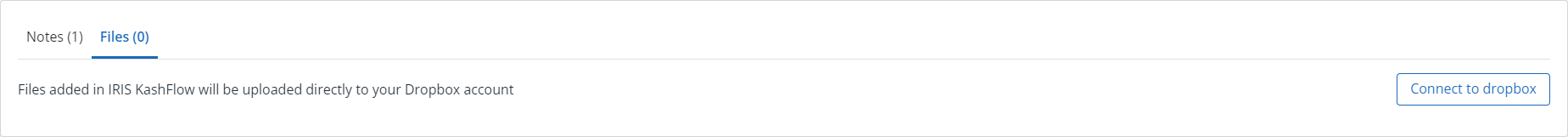
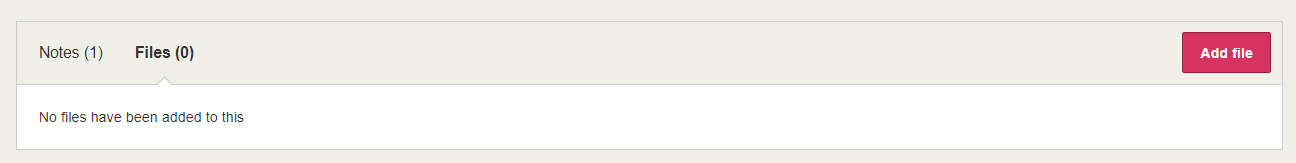
-
Select Add file, then find and select the file to upload. A timer is displayed indicating the file is being uploaded.
-
Once uploaded, the file name is displayed together with options to Preview, Download or Delete.