Set up Dropbox access
Dropbox is a cloud service that allows you to store files online so that you can access them anywhere and on any device that has an internet connection. Before you can utilise Dropbox, you must first set up access.
A single IRIS KashFlow account can be linked to a single Dropbox account. If you have more than one IRIS KashFlow account you will need to have more than one Dropbox account.
-
If you haven't already done so, you’ll need to register for a Dropbox account at http://www.dropbox.com/register – it’s free!
-
In IRIS KashFlow, select Apps.
-
From the Dropbox section, select Settings.
-
Select Connect to Dropbox.
-
You’ll be prompted to log in and give your permission for IRIS KashFlow to access Dropbox – select Allow.
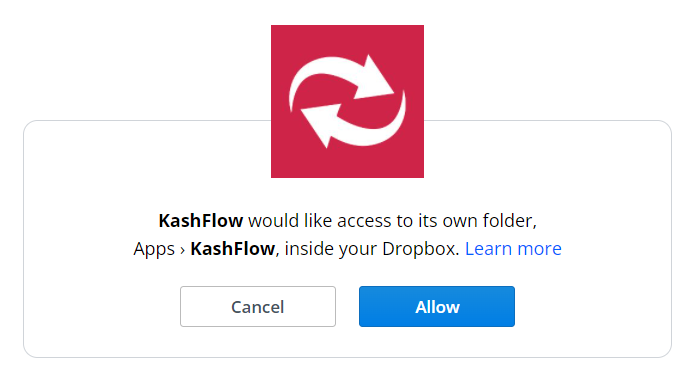
The name of your Dropbox account, together with your email address is displayed. You can now upload and view uploaded Dropbox files .
Once you've connected, you will see a folder called Apps in your Dropbox account. Inside this folder, is a folder call KashFlow.
