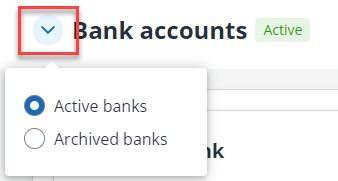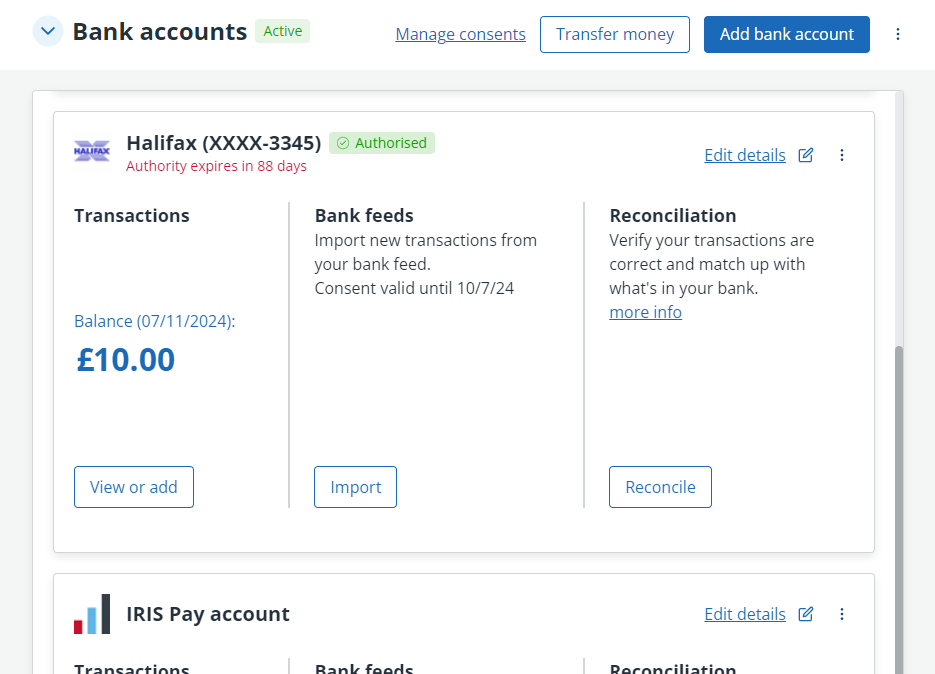View accounts list
The images and steps in this topic are based on our new design (which you can currently switch on and off). If you haven't switched the new design on, the images may look different.
To view your accounts go to Banking > Banks.
From here, you can manage your accounts, create money transfers and repeat transactions, and manage your Open Banking consents.
Use the filter to switch between active and archived accounts.