Repeat transactions
The images and steps in this topic are based on our new design (which you can currently switch on and off). If you haven't switched the new design on, the images may look different.
If you have transactions that occur on a regular repeating basis then you can configure IRIS Kashflow to automatically create these on the appropriate date.
Create a repeat transaction
-
Go to Banking > Bank.
-
From the Actions (3 dots,
) menu select Repeat transactions.
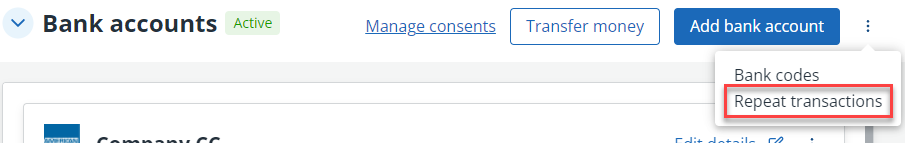
-
Select Add repeat transaction.
-
Select Money In or Money Out to set it as a credit or debit, respectively.
-
From the list, select which Bank Account the transaction will affect.
-
Select the bank code Type for the transaction.
-
If this transaction is associated with a Project, select it from the list.
-
Enter the transaction Amount.
-
If the transaction is subject to VAT enter the VAT Amount or select the VAT rate, otherwise leave as N/A.
-
Record any useful narrative Comment for the transaction. For example “Bank interest”.
-
Select Disallowed if this transaction cannot be claimed for tax purposes. This is relevant for SA103 reporting.
-
Select the Frequency and Duration of the repeating transaction to occur.
-
Select Save to create the new transaction.