Record advanced payments and deposits
There may be circumstances where you ask for a deposit or a customer wants to make an advanced payment. This needs to be recorded as an advanced payment transaction.
-
Go to Sales > Customers, then select the required customer.
-
From the Advance Payments section at the bottom of the page, select Add Payment then select the bank account into which the payment was received.
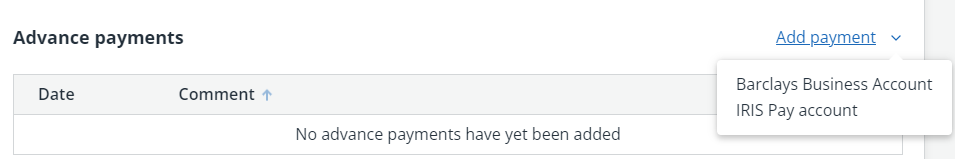
-
The Date defaults to today. Select the date the money was deposited into the account.
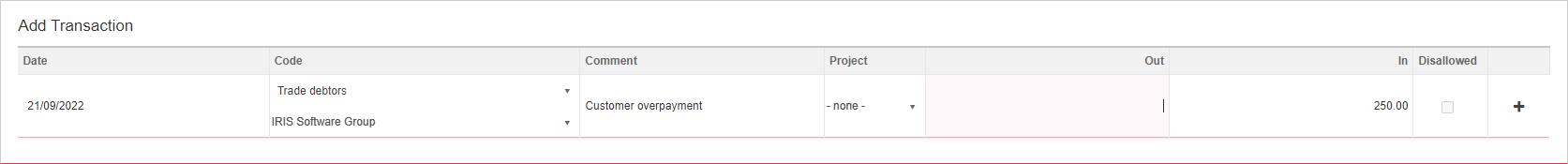
-
The Code defaults to your Trade debtors account. This should only be changed on your accountant's advice.
-
You can enter a Comment (defaults to Customer overpayment) to indicate the reason for the deposit or advanced payment.
-
If this payment relates to a previously created Project, select it from the list.
-
Enter the amount of the advance payment in the In (inc VAT) field. This amount must exactly match what has been prepaid.
Because VAT doesn't apply to advance payments, the VAT Rate defaults to N/A and the VAT Amount should be 0.00.
-
Select Disallowed if this amount represents an expense or partial expense that cannot be claimed for tax purposes. Selecting this option will ensure the values feed the SA103 report correctly, where required.
-
Select the + icon at the end of the row. The transaction is added to the Transactions list for this customer.
Next steps:
At some point in the future, you will need to apply this transaction to the applicable invoice. Refer to Apply an advance payment to an invoice.