Create a project
Projects are used to group certain income and expenditure transactions together so that you can assess how profitable or expensive a certain part of your business is. You can then assign invoices and purchases to individual projects and track the total amount spent and earned on that project.
You must set up and enable projects before you can get started.
-
Go to Projectsand select + Create (or Create a Project if you currently have no projects).
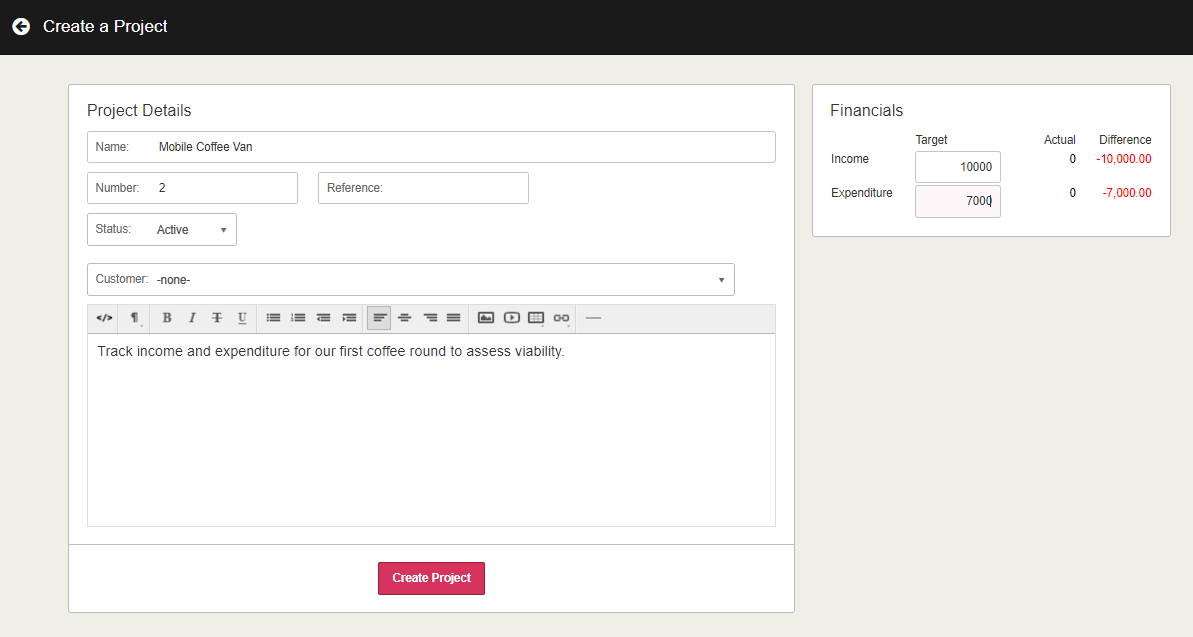
-
Enter a project Name. This will appear in the Project list when assigning projects.
-
A Number is automatically assigned to the project, but can be changed.
A warning is displayed if the number is already being used including the project associated with that number.
- Enter a Reference for the project. The Status defaults to Active and should only be changed once the project is Complete or you want to Archive.
- You can assign the project to a specific customer by selecting them from the Customer list.
- Enter the target Income and Expenditure for the project. As the project progresses, the system will track the actual income and expenditure and display the difference between the two values.
- Enter a Description for the Project in the text field.
- Select Create Project.