Assign projects
Once created, projects can then be assigned to quotes, invoices, purchases, bank transactions or journals.
Assign projects to quotes, invoices and purchases
You can assign projects to new or existing quotes, invoices, purchase orders or purchase receipts in the same way. Simply select the required Project from the list, or select + to create a new project.
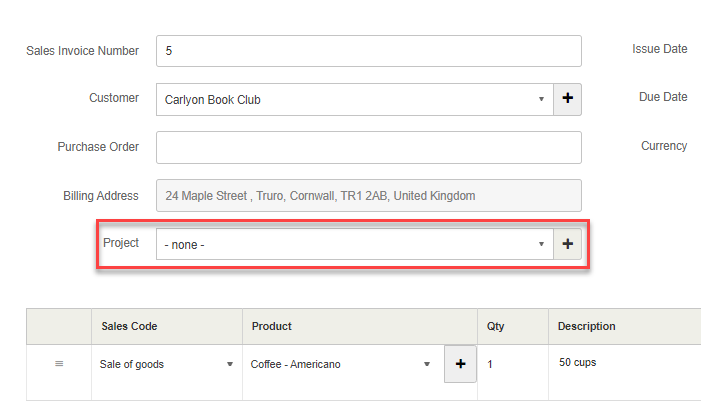
If you have projects enabled at line item level for sales or purchase invoices in your project settings, you can assign each line item by selecting the Project from the list.
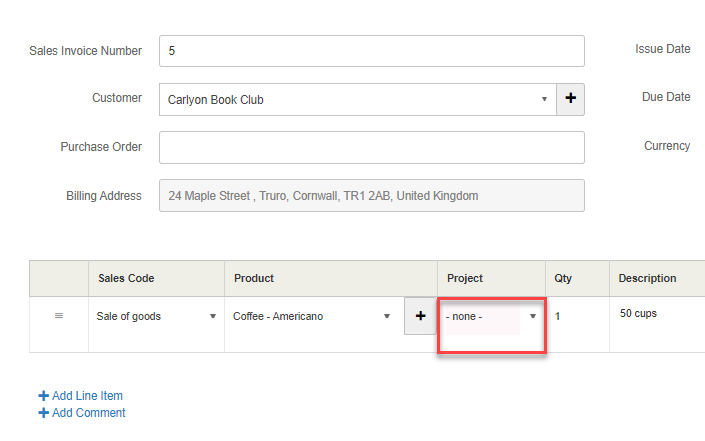
Assign projects to bank transactions
You can assign projects to existing or new bank transactions in a similar way.
For new bank transactions, selectProject from the list.
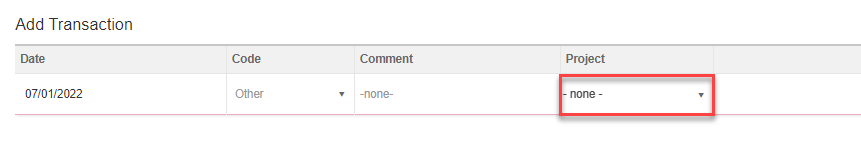
For existing transactions, edit the transaction to display the applicable quote, invoice, purchase order or purchase receipt and select the Project from the list.
Assign projects to journals
You can assign projects to new or existing journals in the same way. Simply select the required Project from the list, or select + to create a new project.