Record cheque payments
If you are making a payment for a purchase, record the purchase payment in the usual way (go to Purchase Invoices, select the purchase invoice, then select Record payment).
If you have received a cheque payment for a sales invoice, record the invoice payment in the usual way (go to Sales Invoices, select the invoice, then select Record payment).
In either circumstance, ensure that you select your cheque clearing account from the Account list and select Cheque from the Method list.
For cheques paying a sales invoice, once the cheque has been cleared into your bank account, transfer the money from the clearing account into the applicable bank account.
For cheques paying a purchase invoice, once the cheque has clearing into your bank account, transfer the money from your bank account to the clearing account.
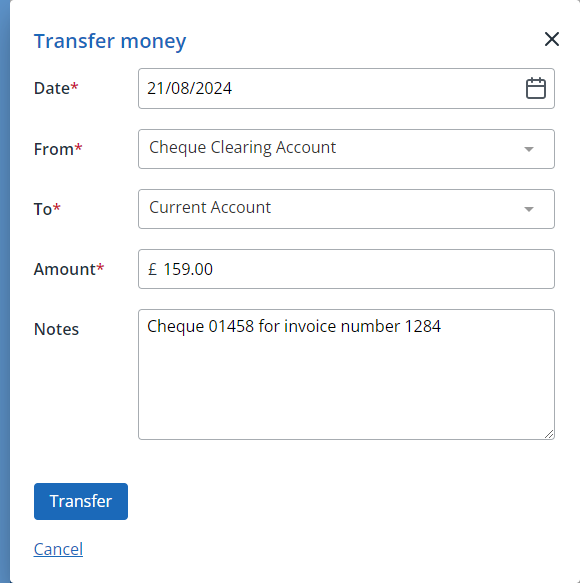
-
Date - should be the date that the money cleared or is dated on your bank statement.
-
Amount – should be the amount that you see on the bank statement.
-
From – select the cheque clearing account.
-
To - select the bank account the cheque was paid into.
-
Comment – use this to record the invoice number that the payment relates to.
If for any reason, the cheque bounces or is not cleared, refer to Deal with unpaid or bounced cheques.