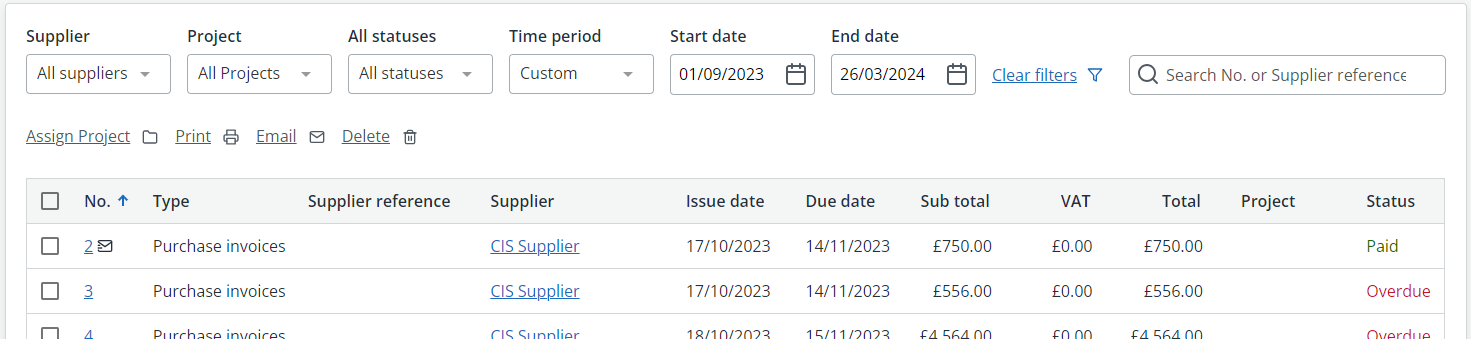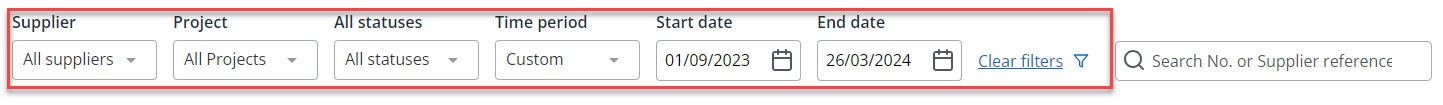View the purchase invoice list
To view your purchase invoices go to Purchases > Purchase invoices. Select any purchase invoice from the list to open it.
Search and filter the Purchase invoice list
Search your list by entering a purchase invoice number or purchase invoice reference in the search field.
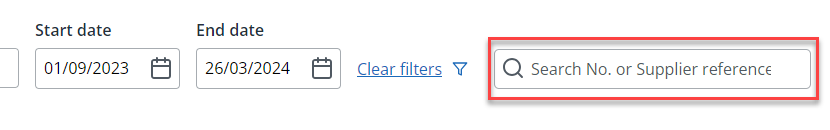
Filter your list using the options. You can filter based on:
-
Suppliers
-
Status
-
Time period
-
Start and End dates.
Select Clear filters to remove filter and reset your list.
Bulk actions
From the purchase invoice list, use the checkboxes to select any purchases invoice you want to action.
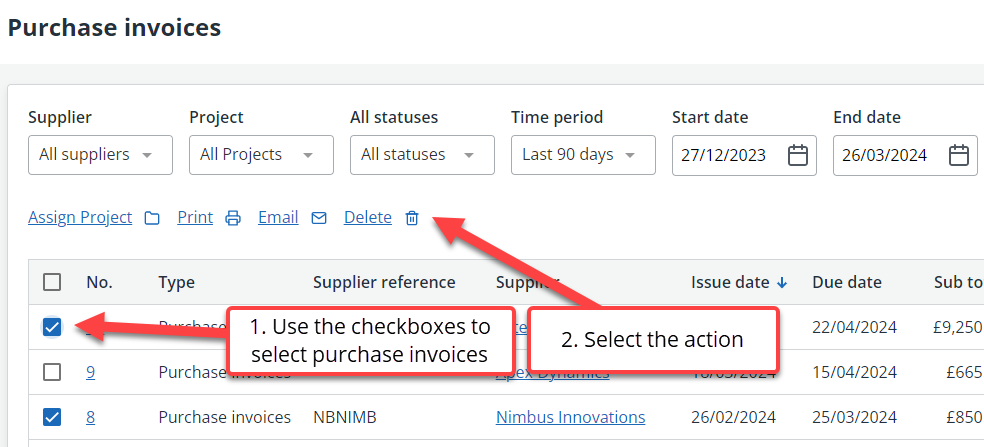
You can select:
-
Print: print the selected purchase invoices
-
Email: email copies of the selected purchase invoices to the respective suppliers.
-
Delete: remove the selected purchase invoices from your system