Approve timesheet entries for staff
Manager Practice Admin
If used, the approval process confirms that the time entered against a client is valid. Once approved, what happens next, will depend on the staff member's timesheet settings.
If the member of staff has Auto Post on Approved enabled, once the timesheet is approved, their timesheet entries will be automatically posted to the applicable client. If this option is not enabled, entries will need to be manually posted.
You must be set as the approver for each required staff member and have applicable permissions before being able to approve entries.
Access the required timesheets
From the Timesheets dashlet on the Staff dashboard, click the number under the Timesheets column marked For Approval.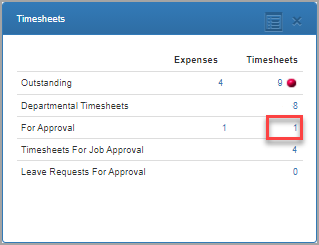
The Staff Approval tab displays any complete timesheets for whom you are the approver.
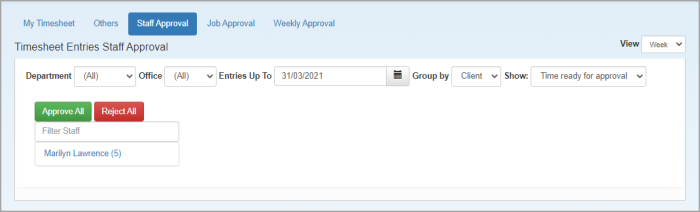
The Weekly Approval tab displays timesheets for a particular calendar week where staff have met their target hours (as specified in Set up staff working hours).
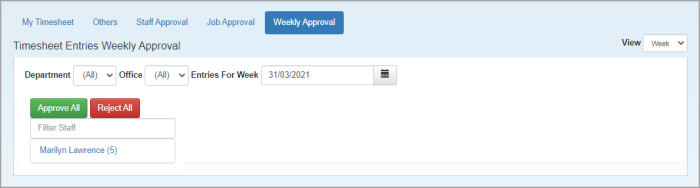
Approve timesheet entries for staff
To approve all timesheet entries, filter the list as required, then click Approve All.
To approve all the timesheet entries for a specific staff member, click the required staff name to display the timesheets, then click Approve All, or Approve at the end of each required timesheet.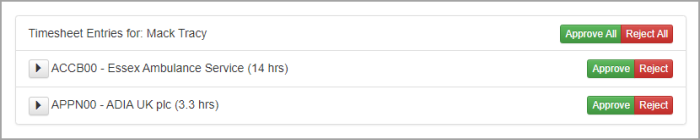
To approve individual timesheet entries for a specific staff member, click the arrow icon to expand the list, then click Approve. You can edit the timesheet entry (if you have permission) by clicking the Edit button.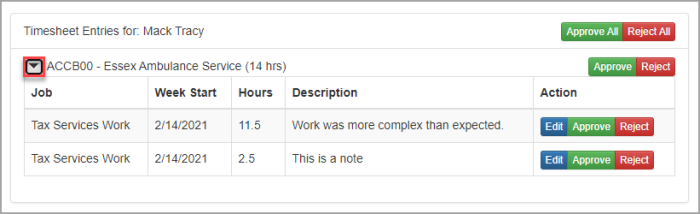
Reject timesheet entries
In the same way that you can approve timesheet entries, you can also reject them. Rejecting a timesheet entry sends an email to the affected staff member including the reason you rejected the entry.
- Locate the entry to reject (as described in the previous section), then click Reject.
- From Reject Timesheet Entry, enter the reason for rejection, then click Reject.
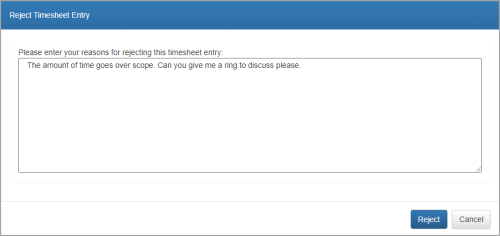
- An email is sent to the affected member of staff and the entry is then removed from the approval tab. The affected member of staff will then need to deal with the rejected timesheet entry.