Manage scheduled bills
Managers Partners Billers
The billing portfolio can be used to manage any scheduled bills that have been triggered. Use the dropdown to select Job Scheduled Billing from the WIP section. This page displays any jobs that are due for billing based on the schedules that have been set up on the job details.
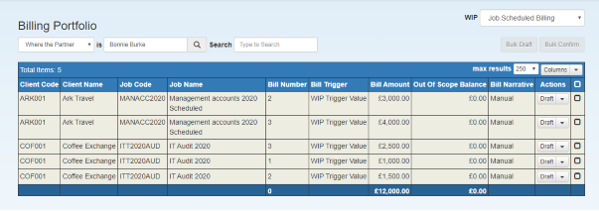
The scheduled bills can be drafted from the Actions menu. Once drafted they will appear in the Drafts as Owner/Creator portfolios where they can be edited or confirmed. Checkboxes against each line provide functionality to either Bulk Draft or Bulk Confirm the bills. At least 2 jobs must be selected for these options to be enabled.
The scheduled bills will use the information that has been set up on the job details to populate the bill amount and the narrative that will appear on the bill.
If multiple scheduled bills for the same job are available for billing, the option to Draft As Combined or Confirm As Combined will be available from the Actions menu. It is not possible to draft as individual bills.
Combined bills will consist of the total amount of the component scheduled bills and a combined narrative.
Please refer to the Scheduled billing scenario for further information on setting the job and schedule details.