How to add useful links to the portal
The payroll department or employer (if an account has been created) can add useful links on the main page within the My ePay Window portal. You can create as many useful links as you like, however we recommend that create 5-8 Useful links and two tiles on the dashboard.
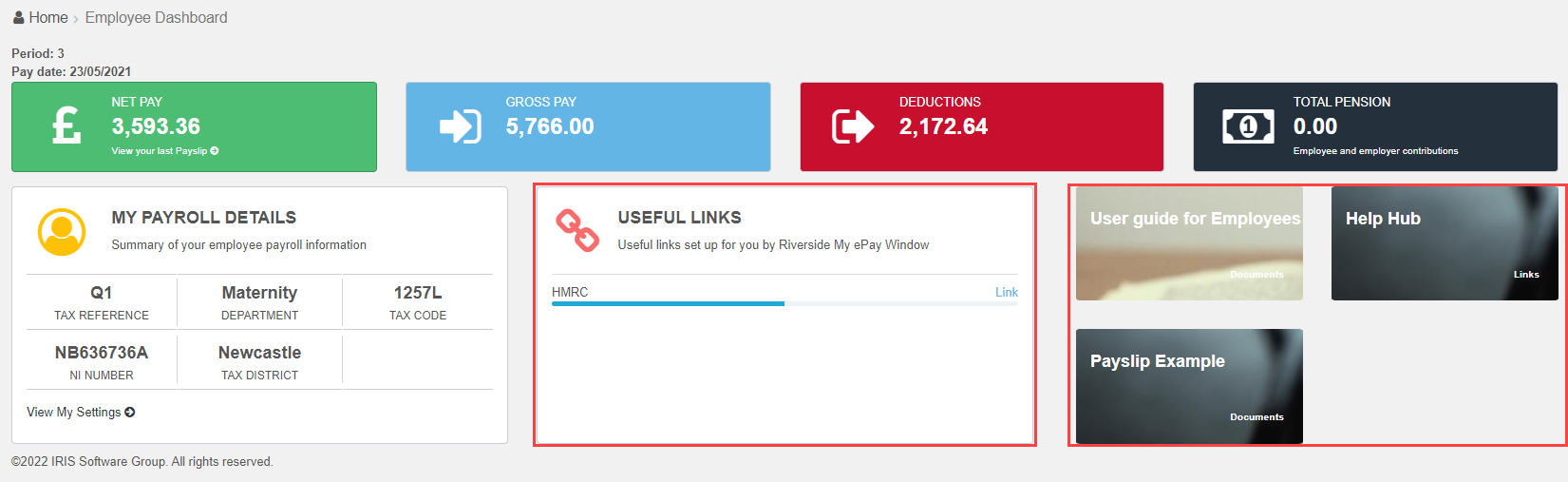
Links can be shown within Useful Links or as a separate tile, with the option to use a website link or document link.
To add a link:
-
Go to the My ePay Windowwebsite at https://www.myepaywindow.com/.
-
Enter your registered username and password and select Login.
-
Select the Employers menu.
-
Your available employers are displayed.
-
Select + to expand the details of an employer.

-
Select Administration.
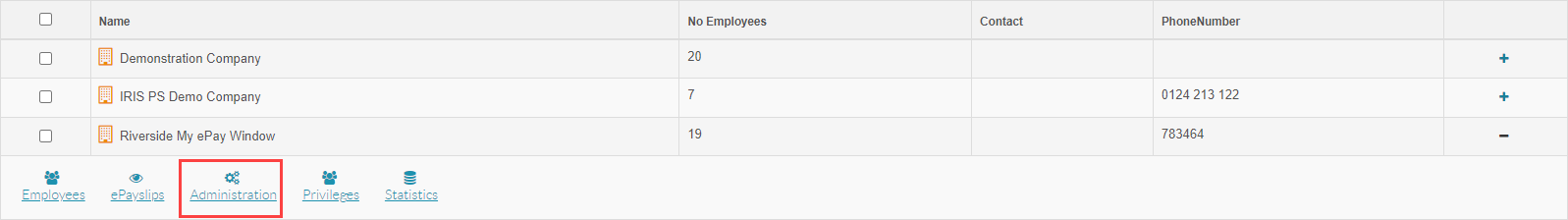
-
Select Employee Dashboard.

-
Select Add New Link.
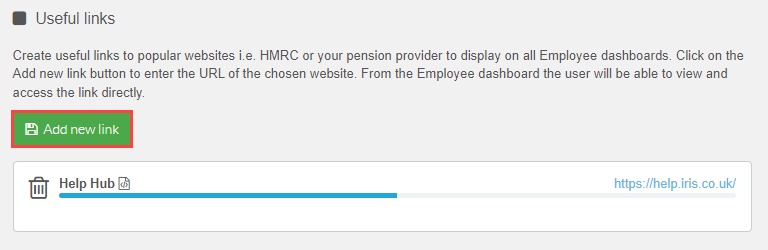
-
Enter a Title for the Link
-
Enter the URL Link.
Link URL's must begin with https://
-
Choose the Type:
-
Website
-
Document
-
-
Choose where to display the link, as a tile or on the links area.
-
Select Save New Link.
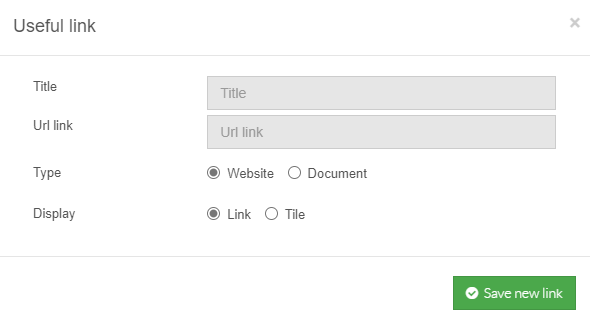
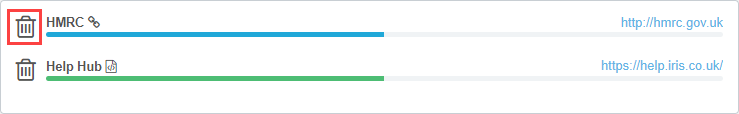
This action is instant and can not be reversed.