Journal tokens: Example 2 - Basic pay
Think of a token as the sum of a group of other items, this can be other tokens or nominals A nominal account is a general ledger account that you close at the end of each accounting year.. So, every pay element assigned the token will be added to the running total and will be output to the journal file.
Example 2: Two employees, each in a different departments and cost centre. Example shows basic pay The standard amount paid to an employee which excludes additional payments like bonuses, overtime, and allowances..
In this example, with the same 2 employees, we want to take the nominal (accounting code) directly from the each department. This is useful if the employee's costs are split, each department in the accounting software requires its own nominal. To achieve this, tokens are required.
-
Department accounting codes: DD1 and DD2.
-
Cost centre account code: CCA and CCB.
-
Employee 1: DD1 and CCA .
-
Employee 2: DD2 and CCB.
-
Go to the required employee and select Employment.
-
Ensure the employees are in the correct department and cost centre.
Think of a token as the sum of a group of other items, this can be other tokens or nominals. So, every pay element assigned the token will be added to the running total will be output on the journal file.
-
Go to Settings.
-
Go to Journal Tokens.
-
Select Custom Tokens.
A custom token allows different nominals to be applied to a department or cost centre.
-
Select Add a Custom Token or Add new custom Token.
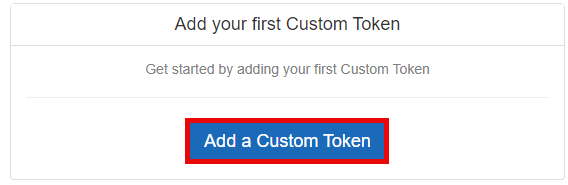
Select a token name to edit.
-
Enter the Name and Description.
In this example enter {Basic} and Basic Pay.

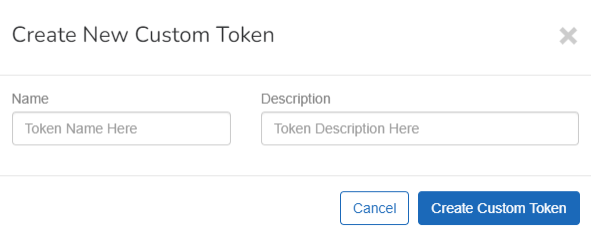
-
Select Create Custom Token.
-
Go to Settings then Departments.
This also applies to cost centre
-
Ensure Enable Journal Overrides is active.
-
Select the icon on the required department.

-
The custom tokens are listed, enter the nominal mapping for the required custom tokens.
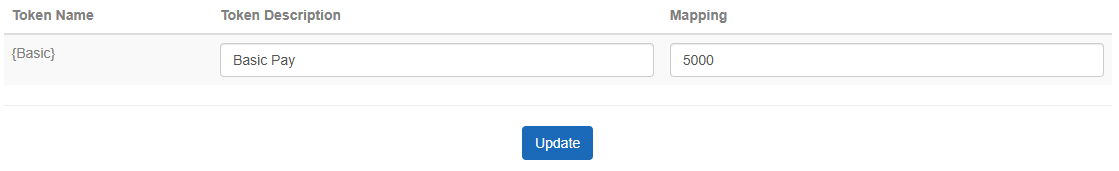
-
Go to Pay Codesand select Nominal Codes Nominal codes are the codes that are used in the chart of accounts to record income and expenditure..
-
Select System Codes.
-
Go to BASIC.
As the mapping is for department we add a dept. before the token name. In this example its {dept.basic}. If it for cost centre we add a cc. i.e. {cc.basic}.
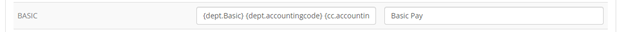
Now when the journal is processed because it will go and look up the values at department level it will return the following
2000 DD1 CCA
2001 DD2 CCB
This mapping process can be used for as few or as many items as required, so to extend this example I have also mapped my Employers National Insurance A system of contributions paid by workers and employers in the UK, which funds various state benefits, such as the State Pension and Jobseeker's Allowance. and Employers Pension to the overrides at department level that were created