Map nominal codes
The payroll integrates with several options for accounting software. This allows you to automatically create journal entries. Once you’ve connected to an accounting platform, you need to map nominal codes Nominal codes are the codes that are used in the chart of accounts to record income and expenditure. to be able to post journals.
Each element of a payslip A statement provided by an employer to an employee, detailing their wages, deductions, and net pay for a specific pay period.This is a legal requirement under the employment rights act and should be received on or before the pay date. goes to a specific pay code and, you can map these to nominal A nominal account is a general ledger account that you close at the end of each accounting year. codes.
On the nominal codes page select Connect to Accounting Software to load the codes from your accounting platform.
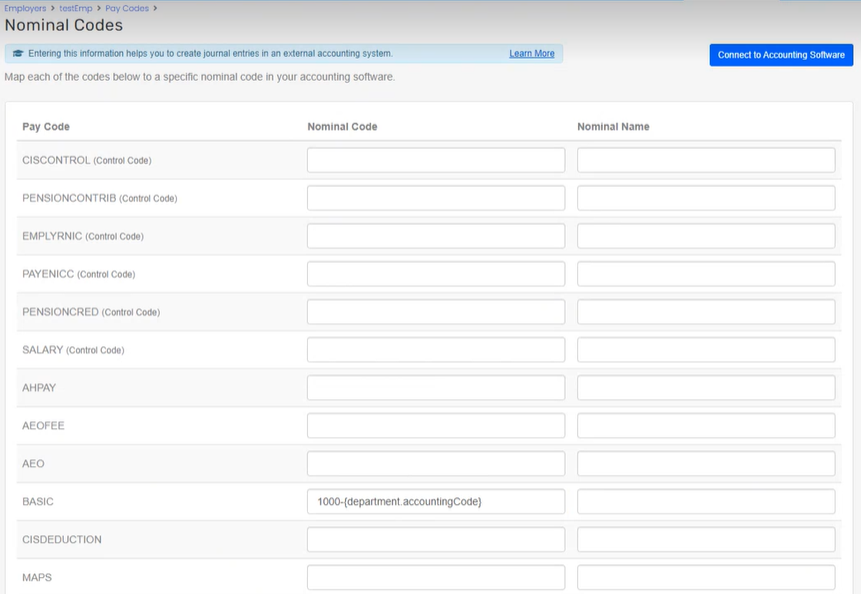
You can select the relevant nominal code from the drop-down list instead of entering it manually. If you haven’t yet entered a value for the mapping, an appropriate pre-selected code appears.
Accounting Codes
In order to display any configured Departments > Accounting Codes on the Pay Run Journal, you must complete the following steps:
1. From the Employer, choose Settings then Pay Codes
2. From here, select Nominal Codes to get to the Nominal Codes Mapping page.
3. In the Nominal Code column, enter {department.accountingCode}. You can enter this before or after your code and can use hyphen (-) as a separator, if required. For example: configured nominal code 1000-{department.accountingCode} or {department.accountingCode}-1000
4. Select Update Mappings