Using Bureau Efficiency day-to-day
Status
The Status screen contains:
-
A tile showing the number of tasks due/overdue for the clients selected in the drop-down menu at the top right of the screen.
-
Select the tile to display a list of those tasks.
-
-
Tiles showing the number of payroll warnings/errors for review, for the clients selected in the drop-down menu at the top right of the screen.
-
Select to display a detailed list of that information
-
-
A Work Schedule graph showing the number of Clients/Tasks over time.
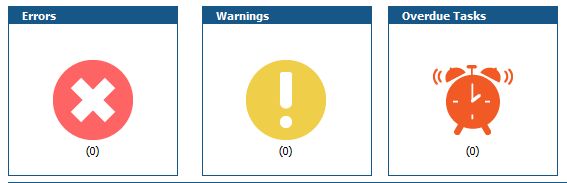
Using Bureau Efficiency day-to-day - Task List