Enrolling Workers
To send Enrolling Workers information to NEST:
-
From the Pension menu, select Create Pension File.
-
Select NEST - Enrolling Workers.
-
Select OK.
-
On the Period for Enrolling Workers screen, in the Date or Period section, select Period.
-
In Who to include, accept the default of All.
-
In the Select Period section, choose the pay period employees were automatically enrolled, opted in or joined.
-
Alternatively, you can choose a date range to send the information for by selecting Date in the Date or Period section and in the Date Range section enter the From and To dates.
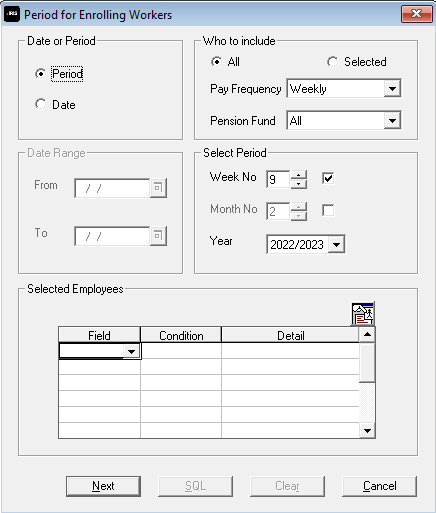
-
Select Next.
-
On the NEST – Enrolling Workers for… screen, select Print to print a report of the employees that are included in the file.
-
Select Send File to send the NEST – Enrolling Workers file.
-
On the confirmation screen, select Send File.
-
Any errors will be displayed in a grid describing why they occurred.
-
Otherwise a screen will appear indicating the file is being sent to NEST.
-
If the file is sent successfully, you may see a message asking you if wish to wait for a response. If you don’t wish to wait, you can retrieve the response later.