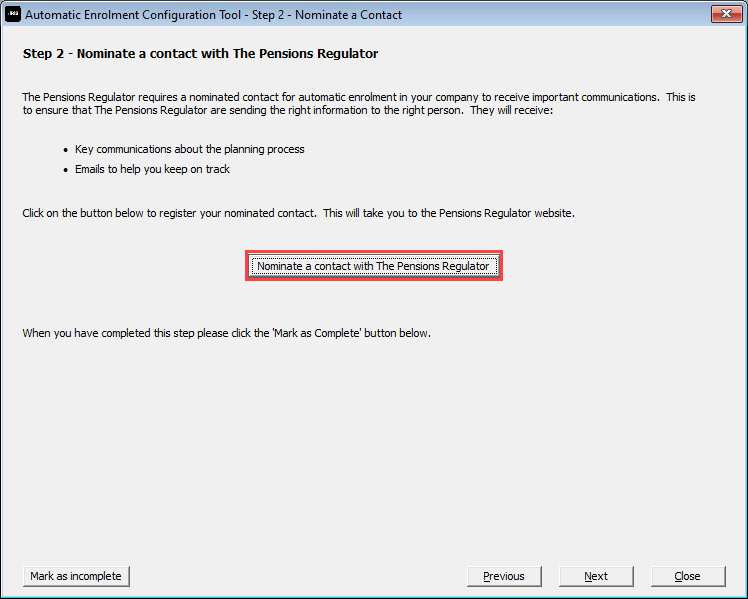Automatic enrolment configuration tool
Step 2: Nominate a contact with The Pensions Regulator
You must inform The Pensions Regulator about where to send automatic enrolment communications.
Select Nominate a contact with The Pensions Regulator. This opens the Nominate section of The Pensions Regulator website. Enter your details here. You must enter your reference code which you will find on any letter that you have received from The Pensions Regulator.
Select Mark as Complete to mark this step as complete.
If this changes, please update the information with The Pensions Regulator