Set up Auto Enrolment in the payroll software?
Incorrect information can have serious consequences
You may receive a fine from The Pension Regulator, Tax may be calculated incorrectly or HMRC may preform an audit.
It is important you enter the information accurately, if you are not sure... STOP & ASK.
There are a number of tasks you must complete to set up your pension scheme, as well as a number of important things to consider.
IRIS Software Group nor any of its employees can provide any financial advice. Please contact an IFA approved financial adviser to help choosing a pension provider.
To assist you, the payroll software contains an Automatic Enrolment Configuration Tool, covering all the steps you need to take to configure your system.
Steps to complete before opening the Automatic Enrolment Configuration Tool:
-
Have a qualifying pensions scheme.
-
Gather the required information.
-
Set up the payroll calender.
-
Licence the software.
Auto Enrolment Configuration Tool:
-
Open the payroll.
-
Select the required company.
-
Go to the Pension menu.
-
Select Auto Enrolment Configuration Tool.
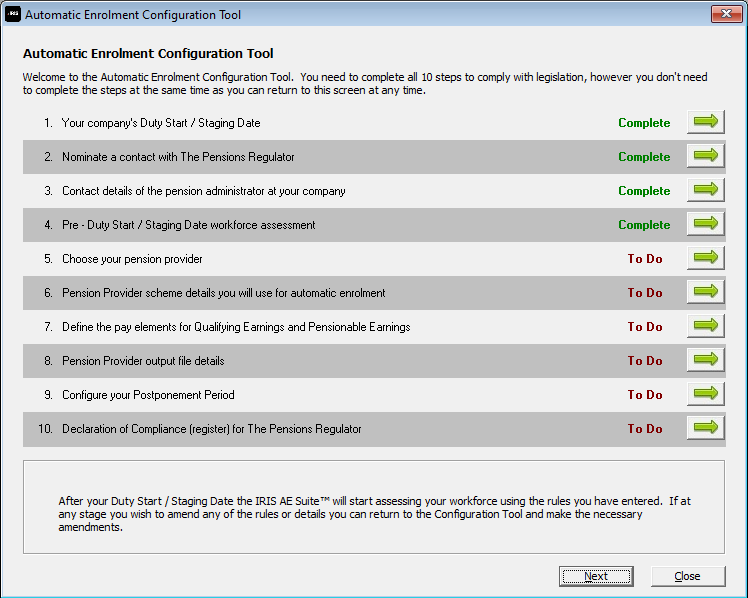
These are all the steps you need to take to comply with existing legislation. You do not need to complete all of the steps at once as you can return to this screen at any time.
Use Previous and Next to navigate between the screens.
-
Select each arrow to open the relevant screen.
-
As you complete each step, To Do will change to Complete.
You can return to the Automatic Enrolment Configuration Tool at any stage to make changes.
Take extra care with Step 6: Pension Provider scheme details. Please have all the information ready before completing.
Want us to do it for you?
We can help configure Automatic Enrolment.
Give us a call on 0344 815 5555 to discuss the options.