Setup has detected that unInstallShield is in use. Please close unInstallshield and restart setup
Error 432
This error occurs when the installation is attempted by a user without full permissions to the installation folder.
-
You will need to contact your IT support or Administrator
-
Ask them to
-
Log in with the admin account and run the installation on your behalf.
-
Assign full control of the payroll folder to the user(s) attempting the installation.
-
In some reported instances, this error has been caused when Windows tries to elevate a user’s permissions to allow the installation to proceed but the elevated user drive mapping hasn’t started quickly enough.
To attempt to restart the drive mapping and allow the installation to complete
-
On the “Choose Destination Location” step of the install wizard, select Browse.
-
Select some other location listed.
-
Then Browse again to reselect the original location.
Try and complete the rest of the wizard.
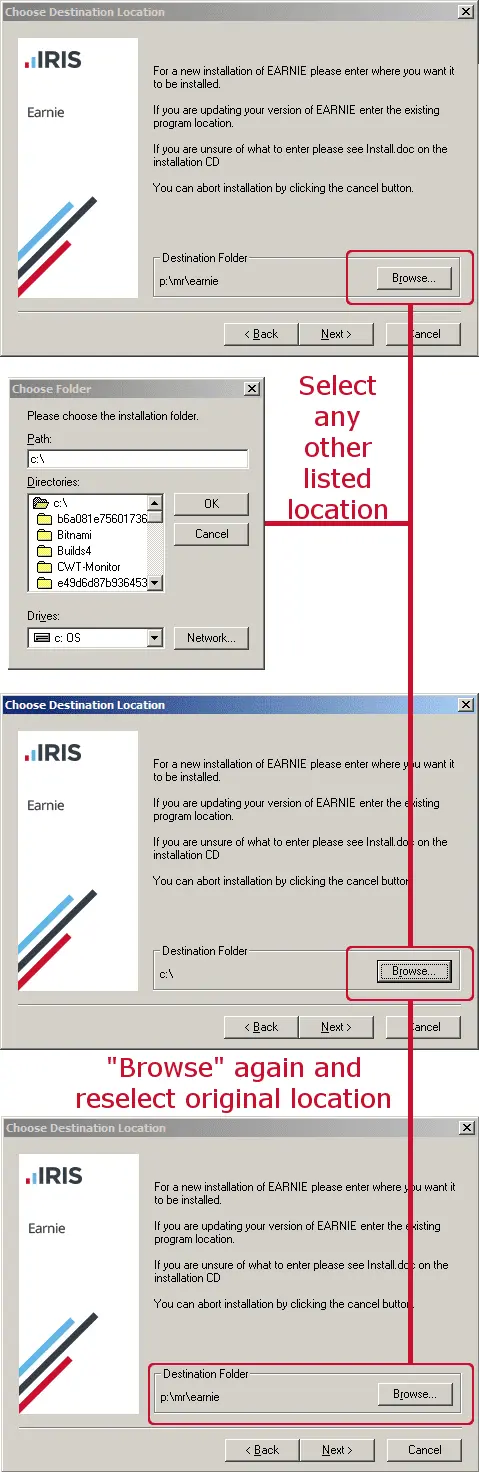
If this does not prevent the error, run “Command Prompt” as administrator. type in NET USE and press the return key:
This will return a list of mapped drives for the administrator account:
-
If the status of the drive shows as “Unavailable“:
-
The IT support or administrator will need to map location for the administrator account.
-
Once this is complete retry the installation.
-
-
If the status is listed as “Available”:
-
You will need to ask your IT support or /administrator to assign each individual payroll user Full Control to the payroll installation folder.
The permissions are set as individual users, not as a group.
-
If this still fails to resolve the error please contact our support team for further investigation.