Assign a Set Rights Role to an individual employee
Screenshots are taken from a test system and may not match your system exactly.
To assign a role to a user, you first need to create the role.
-
Sign in to IRIS HR Professional.
-
In the navigation menu, select Directories.
-
Select the required employee from the list and choose Edit at the top right-hand side of the screen.
You can also select the Edit icon displayed on the employee's name.
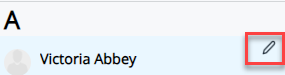
-
Choose the Personal tab.
-
Select Actions > Set Rights Set Rights are the system permissions you allocate to employees to control the information available to a user about other employees..
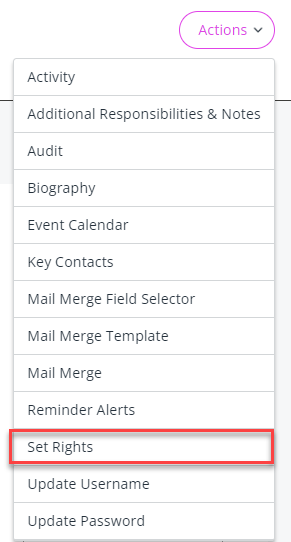
You should see the Set Rights screen, showing the employee’s current rights.
-
From the Role dropdown, select the appropriate role name.
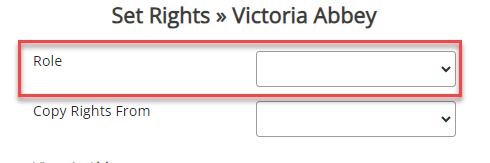
-
Select Save.