Starting the salary review process
-
From Pay, select Global Salary Update.
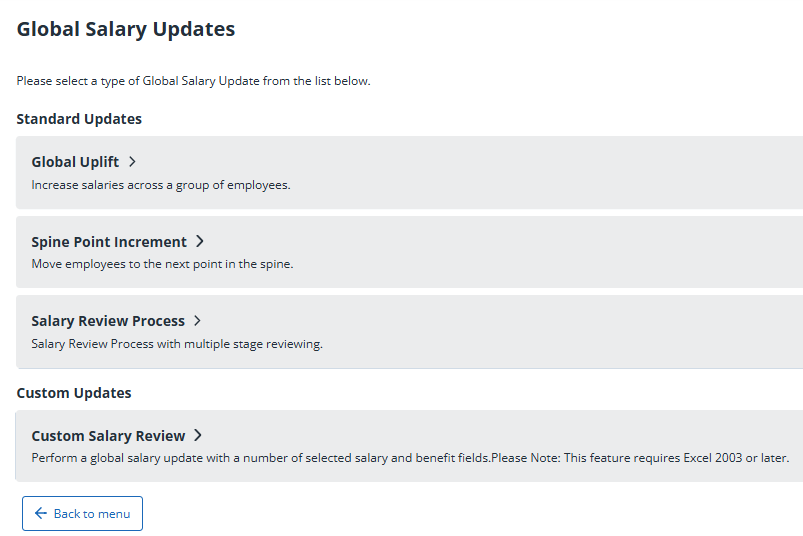
-
Select Salary Review Process then select Next Stage for the appropriate process.
-
Scroll to the end of the list and select Start Stage 1.
-
Enter the End Date for the stage and select Start Stage 1.
-
The Salary Review page moves to stage 1 and shows information for Stage 1 and Stage 2.
- At this point, you may not want to start Stage 2 as the salaries have not yet been reviewed by a reviewer. If this is the case, select Back to Salary Review Menu.
By starting Stage 2 immediately after Stage 1, you're confirming that you want to skip the Stage 1 review process.
The Send Email option is unavailable if the reviewer does not have an e-mail address. The Email column above will be marked with No Email.