Final stage of salary review
Once all stages of the salary review have been submitted, the final stage is to commit the review and update the applicable employee records.
-
From Pay, select Global Salary Update.
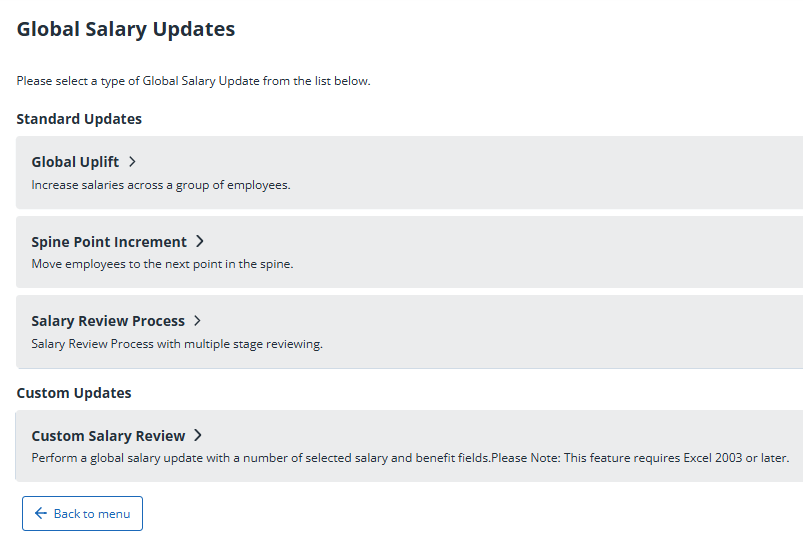
-
Select Salary Review Process.
-
Select Commit next to the required salary review.
-
On the Salary Review Commit Review screen, check the Review Date then select the Reason for the salary review.
-
Select Commit Review. The status bar shows how many records have been processed.