Users vs Volunteers
If your business has temporary employees, volunteers, or other short term employees, IRIS Cascade allows you to add them to the system without creating a user account for them. These types of licences are commonly known as volunteer licences.
Although these licences are commonly known as volunteer licences, they are not limited to only volunteer employees.
Learn more about the difference between users and volunteers below:
Users
Users are employees who have a user account and can log in to IRIS Cascade to request holidays, book training, view their pay slips, and more.
User accounts can be created for any employees, until the number of Max Users is reached.
Volunteers
Volunteers are employees who are added to the system so that you can store their information, but do not have a user account. Volunteers will never actively use IRIS Cascade, cannot log in, or use self-serve.
| Users | Volunteers |
|
|
|
|
|
|
When would I use volunteer licences?
If you have any employees that need to be on the system, but do not need to log in to or actively use IRIS Cascade.
This may be the case if:
-
Your business operates in the charity or sporting sectors.
-
You need to manage temporary or short-term employees.
Volunteers can be added without affecting the number of remaining users available on your licence.
How do I add employees on a volunteer licence?
IRIS Cascade does not have specific volunteer licences, they are included in your Max Employees number.
To add someone as a volunteer, add them as a new starter or via a data import, but do not make them a user.
How many volunteer licences do I have?
You can find out in few simple steps:
-
Go to Admin > Licences
-
Look at the numbers in the Max Employees and Max Users rows.
-
Calculate the difference between the two.
This gives you the maximum number of volunteer licences you have available.
Example
Here, there are 1000 employees and 200 users. This means there are 800 volunteers.
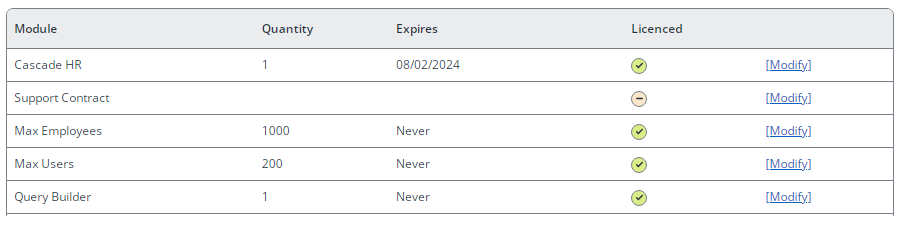
Max Employees - 1000 live employees can be added to IRIS Cascade, including anyone starting in the future.
Max Users - 200 employees are able to log in (once a user account has been created), self-serve, or administer IRIS Cascade.
Volunteers - 800 employees can be added to IRIS Cascade, but won't have a user account or access to self-serve.
Null Max Users
If there is no value shown for Max Users, the Max Users number is the same as the Max Employees. This means that every employee added to the system can have a user account.
If needed, you can still restrict employees to a volunteer licence by not giving them a user account.
Example
Here, there are 1000 employees available, this means there are also 1000 users available.

A live employee is determined by the Left Date on the Leaver screen. Leavers are NOT included in your licence total.
Leavers accounts are not automatically deleted. This has to be done manually.
Learn more about how to check and amend your licence.