Checking your licence
To check your licence details go to Administration > General Settings > Licence. Here you can see how many employees you're licenced for and how many licence slots are currently taken.
The Max Employees number shows how many live employees you can have in IRIS Cascade. This number is intended to cover current employees and any future employees, and can include users and what are commonly known as volunteer licences.
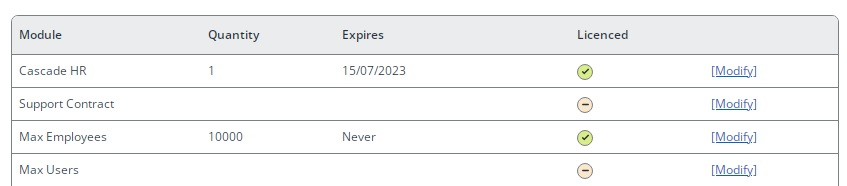
Leavers are not live employees. They do not count towards your licence number.
Go to HR > Team > All employees . The number displayed at the top is the total current live employees.
You must have full access to your whole hierarchy to do this.
Max Users is the number of employees allowed to login to IRIS Cascade. If it is not enabled then all of your employees can log into IRIS Cascade and IRIS MyCascade if a login account has been created.