DocuSign release notes
Release date — 22 November 2023
Learn about any known issues in this release.
We are pleased to announce the release of the DocuSign module in IRIS Cascade.
The DocuSign module allows you to manage the electronic signature of documents within IRIS Cascade.
New features
-
Licence screen - DocuSign module available to add to IRIS Cascade Licence Details.
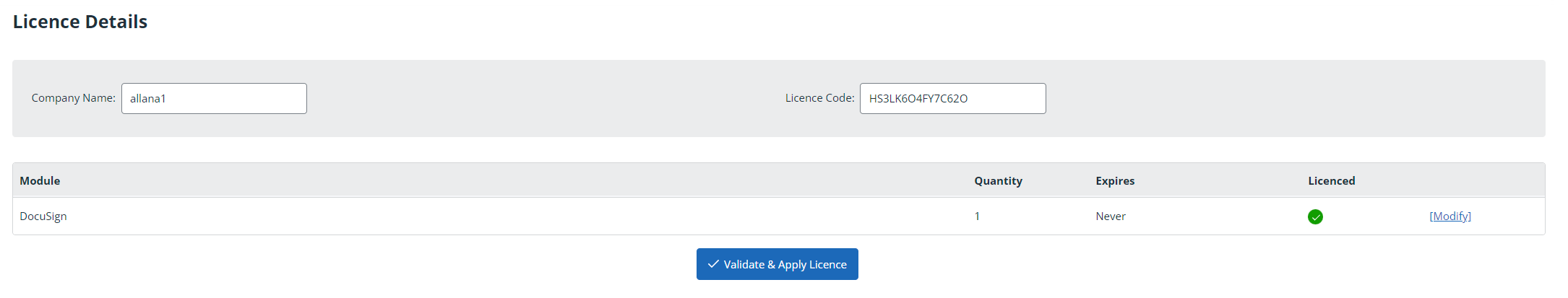
DocuSign specific
Users with a licenced DocuSign module will have access to the following:
-
Admin - DocuSign page in Admin > Application Data, select DocuSign. Your DocuSign User ID should be saved in this area.

-
DocuSign role activity - DocuSign activity available in Admin > Users, Profiles and Roles > Roles > Activities.
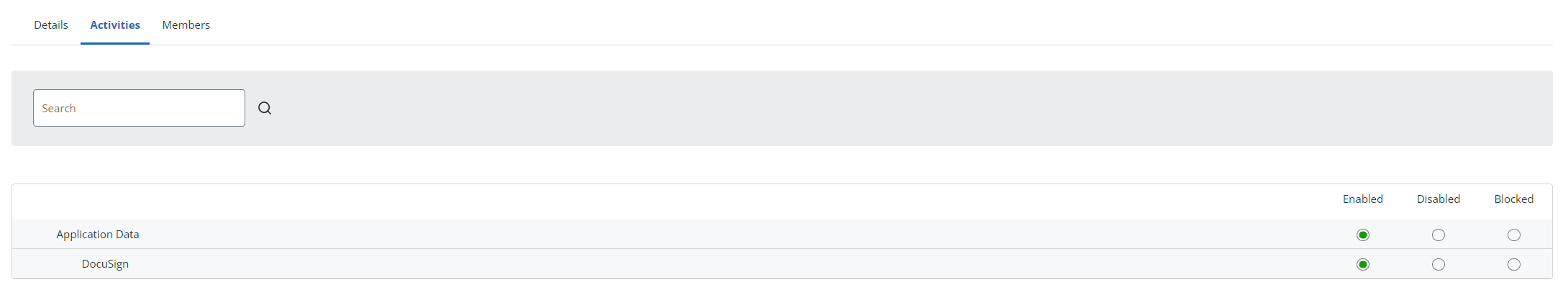
-
DocuSign tab - DocuSign tab in Admin > Document Maintenance > Create New Template.
This tab includes the fields:
-
Requires signature
-
On document merge:
Automatic - Allow DocuSign to create envelopes and send email notifications when document merge is complete.
Manual - Use Workflow to manage notifications and tasks. Envelopes will be created when document merge is complete.
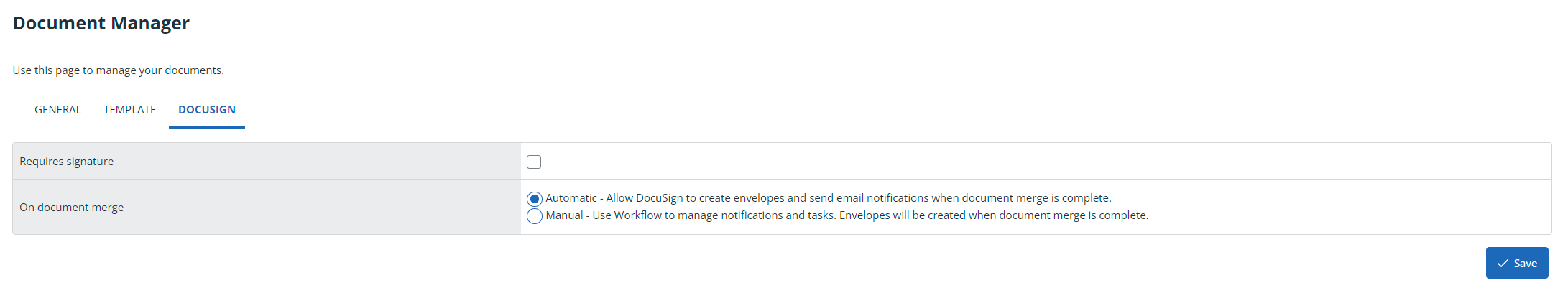
-
-
Requires signature row - Requires signature row shown on Document Merge, when using a document template marked as Requires signature.
-
Signature status - Signature row in HR > DOCUMENT Record, showing one of the following:
-
Sign now - Document available to sign via this link. When On document merge: Manual selected on document creation.
-
Requires signature. Status pending, please check back soon. - Email is being generated. When On document merge: Automatic selected on document creation.
-
Requires signature. A link has been sent to {recipient email address} - Email has been sent. When On document merge: Automatic selected on document creation.
-
Signed: dd/mm/yyyy - Employee has signed the document.
-
Declined: dd/mm/yyyy - Employee has declined to sign the document.
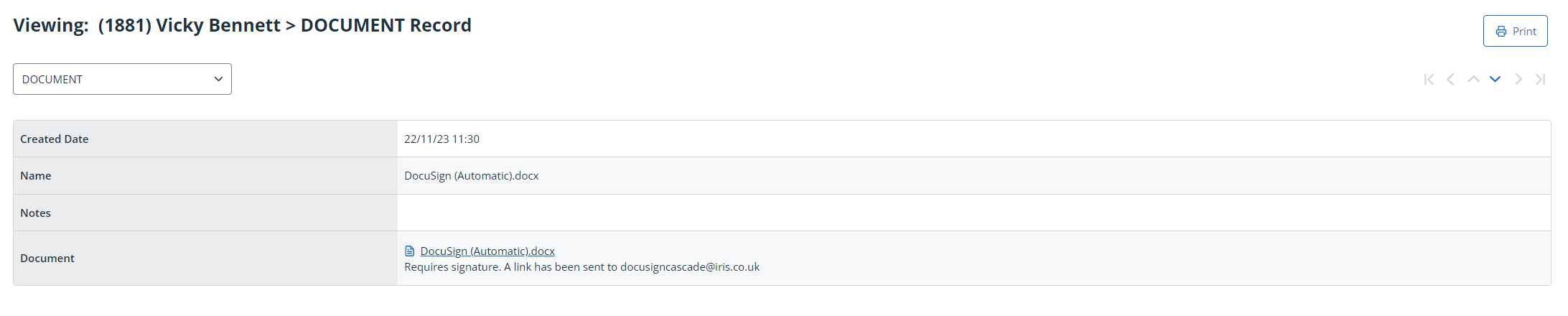
Change and Manage Document will not be available for documents with Requires signature selected.
-
-
Merge fields - DocuSign merge fields added to Show Merge Fields in Create New Template:
-
DocuSign_SignHere - {DS_SignHere}
-
DocuSign_Date - {DS_DateStamp}
Learn more about the DocuSign module.