Running Final Partial VAT Calculation
Month End Process
The Partial VAT Final Percentage rule looks at the VAT on all sales transactions during the selected VAT period or quarter and automatically updates the VATPTRATE keylist percentage (the percentage of VAT you cannot claim back).
It is recommended that the VATPTRATE is reviewed prior to running the final partial VAT rule. If the calculated rate appears lower or higher than expected, it might mean some transactions have been incorrectly posted.
The Partial VAT Final Percentage rule is calculated using the current HMRC formula. For more information, go to the HRMC website.
- Go to Rules, then select Partial VAT Final Percentage.
-
The Partial VAT Final Percentage dialog displays. Select ... then select the VAT period or quarter for which you are calculating the partial VAT, then select OK.
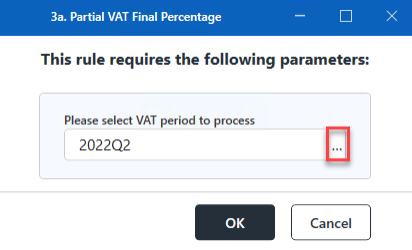
-
The IRIS Financials - Run Rule dialog displays advising the Partial VAT Final Percentage rule is scheduled to run as soon as possible. Select OK to close the dialog.
The rule automatically updates the VATPTRATE keylist with the irrecoverable VAT percentage based on the transactions posted to the Output VAT nominal for the selected VAT period/quarter.If the dialog does not display, log a support ticket (a Service Cloud account is required) with the Support Team.
-
Go to Maintenance, select Keylists, then VATPTRATE.
-
Check the percentage rate in the Value field. This is the irrecoverable percentage amount based on all output VAT transactions from the VAT period or quarter.
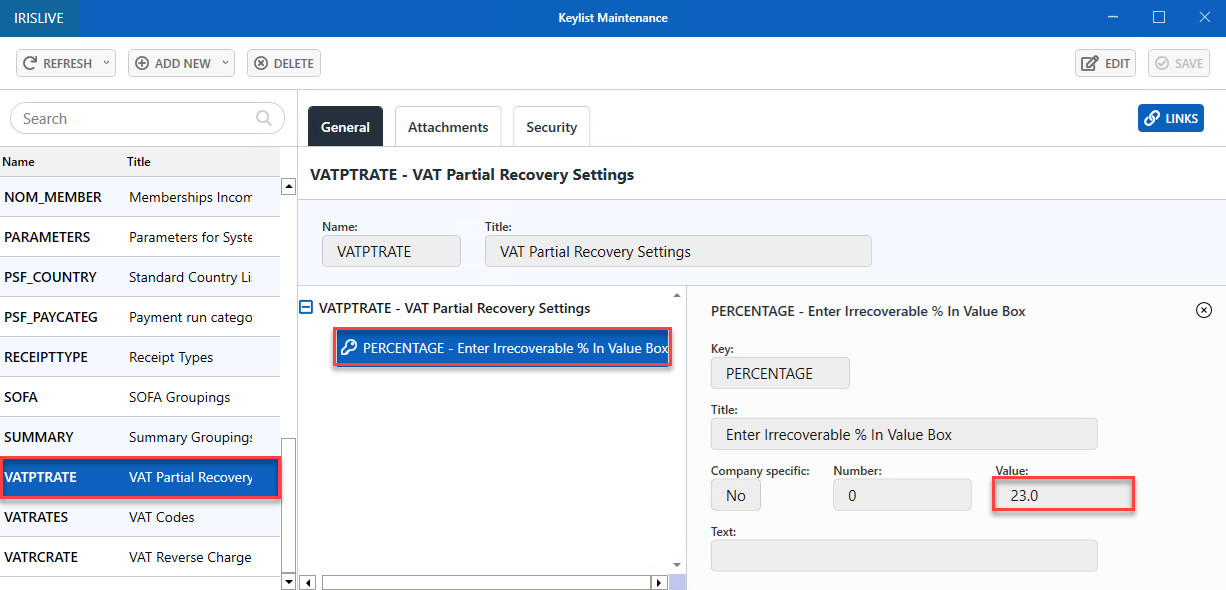
If the percentage rate looks incorrect, it is recommended you review the transactions posted to the Output VAT account for the VAT period or quarter. Refer to Running a VAT Detail Enquiry for more information.
Once you have made any corrections, run the Partial VAT Final Percentage rule again and check the percentage rate.
Alternatively, you can override the automatic calculation value by selecting EDIT, then enter your own calculated percentage value in Value.If you are happy with the irrecoverable VAT percentage, you can post the final partial VAT adjustment.
-
Go to Rules, then select Partial VAT Final Calculation.
- The Partial VAT Final Calculation dialog displays. Select the VAT period or quarter you are processing from the Please select VAT period to process field.
- Select the accounting period to post the partial VAT adjustment to from the Please select accting period to post to field, then select OK.
-
The IRIS Financials - Run Rule dialog displays advising the Partial VAT Final Calculation rule is scheduled to run as soon as possible. Select OK to close the dialog.
If the dialog does not display, log a support ticket (a Service Cloud account is required) with the Support Team.
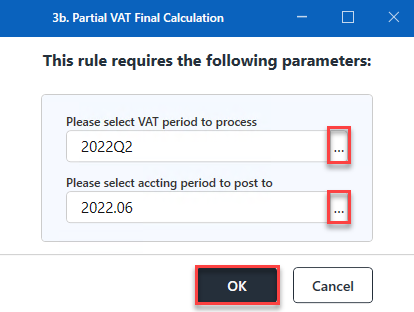
VAT - Partial Adjustment (VAPA) documents post adjustments for each transaction in the selected accounting period where VAT is full or partially irrecoverable (for example, if 100 documents are adjusted, 100 VAPA documents are posted). Select + to expand each document to display the adjustment.
The irrecoverable VAT is posted back to the same nominal and account as the original transaction and the Input VAT nominal is adjusted.
If you have used the Partial VAT Estimate Calculation for the selected VAT period/quarter, the VAPA document posts adjustments based on the difference between the estimated calculation and the final calculation.
For example:
If the VATPTRATE was at 20% when the Partial VAT Estimate Calculationrule was used, but the final calculated VATPTRATE is 23%, the VAPA document only displays an adjustment for the additional 3%VAT that is irrecoverable.
The initial 20% worth of adjustment is already accounted for when the Partial VAT Estimate Calculation was run.