Running a VAT Detail Enquiry
You may want to view all the transactions that have VAT that have been posted to a VAT period.
- Go to Maintenance, then select Accounts from the menu.
- The Select a ledger dialog is displayed. Double-select to select VAT - VAT Accounts.
-
The Account Maintenance, select the period/quarter for which you want to view the details from the left-hand panel, then select LINKS.
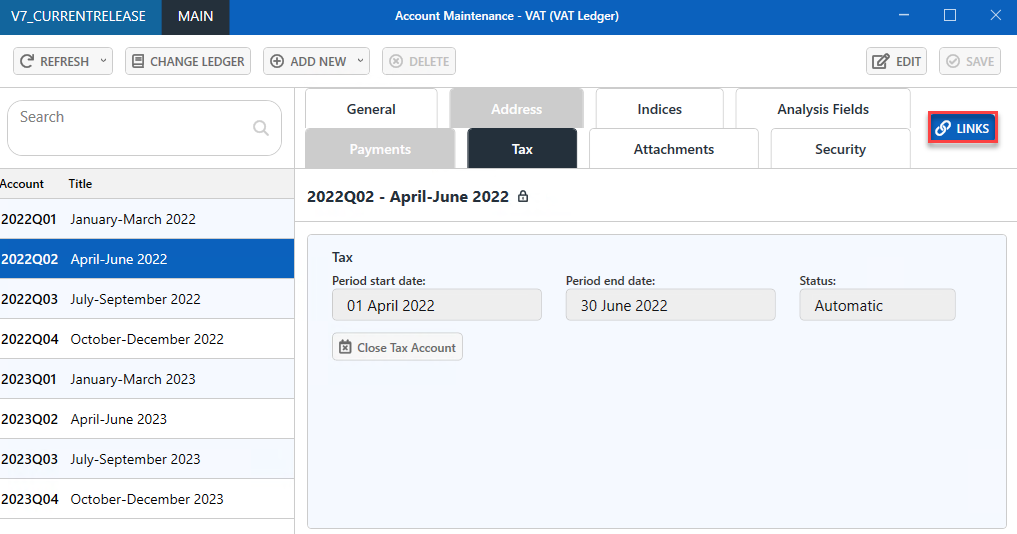
-
From the LINKS panel, select Details.
- The Detail Enquiry window displays the details of all documents posted to the VAT period/quarter. For more information, refer to Detail Enquiry Functions.