Estimating Partial VAT for Month-End
You can enter an estimate for the irrecoverable VAT at the end of an accounting period, even if your VAT return is not due. IRIS Financials automatically calculates the irrecoverable VAT and posts an accounting entry for you.
When you post transactions containing VAT, key the information exactly as it appears on the document. IRIS Financials automatically calculates and adjusts the amount of irrecoverable VAT when the Partial VAT rules run.
Before estimating partial VAT for month end, VAT Classification must have been set on required nominals and accounts. Setting the Partial VAT Classification on a Nominal and Account
Setting the VAT Partial Recovery Rate
You only need to set the VAT Partial Recovery Rate if it has changed since the last VAT period.
-
Go to Maintenance > Keylists.
-
Select VATPTRATE, then select EDIT.
-
Enter the irrecoverable % (for example, 10 for 10%) in the Value field, then select SAVE.
Partial VAT Estimate Calculation
The Partial VAT Estimate Calculation rule allows you to post an estimate for the amount of irrecoverable VAT even if your VAT return is not due. IRIS Financials automatically calculates the irrecoverable VAT and posts an accounting entry for you.
The Partial VAT Estimate Calculation rule looks at all transactions posted in the selected period and calculates the amount of VAT you cannot recover using the percentage in the VATPRATE keylist.
VAT - Partial Adjustment (VAPA) documents adjust each transaction in the selected accounting period where VAT is full or partially irrecoverable.
The partial VAT recovery classification is set against each nominal, account and detail analysis field. Refer to Setting the Partial VAT Classification on a Nominal and Account for more information.
-
Go to Rules > Partial VAT Estimate Calculation.
-
Select ... then select the accounting period for which you are calculating the partial VAT, then select OK.
The Partial VAT Estimate Calculation only looks for transactions in the selected period. If you forget to run the rule for a period, you will need to run the rule again and select the required period.
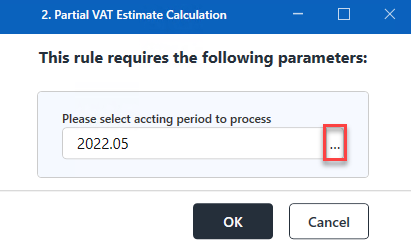
-
The IRIS Financials - Run Rule dialog displays advising the Partial VAT Estimate Calculation rule is scheduled to run as soon as possible. Select OK to close the dialog.
VAT - Partial Adjustment (VAPA) documents are posted adjusting the VAT (where applicable) on the transactions in the selected period.If the dialog does not display, log a support ticket (a Service Cloud account is required) with the Support Team.
-
Go to Enquiries > Document Enquiry.
-
Select Equals from the Document Type list, then select VAPA from the Value 1 list.
-
Select Periods, then select Period Range and enter the same accounting period used in the Partial VAT Estimate Calculation.
-
VAT - Partial Adjustment (VAPA) documents display adjustments for each transaction in the selected accounting period where VAT is full or partially irrecoverable (for example, if 100 documents are adjusted, 100 VAPA documents are posted). Select + to expand each document to display the adjustment.
The irrecoverable VAT is posted back to the same nominal and account as the original transaction and the Input VAT nominal is adjusted.User Field 2 displays the original document that has been adjusted.
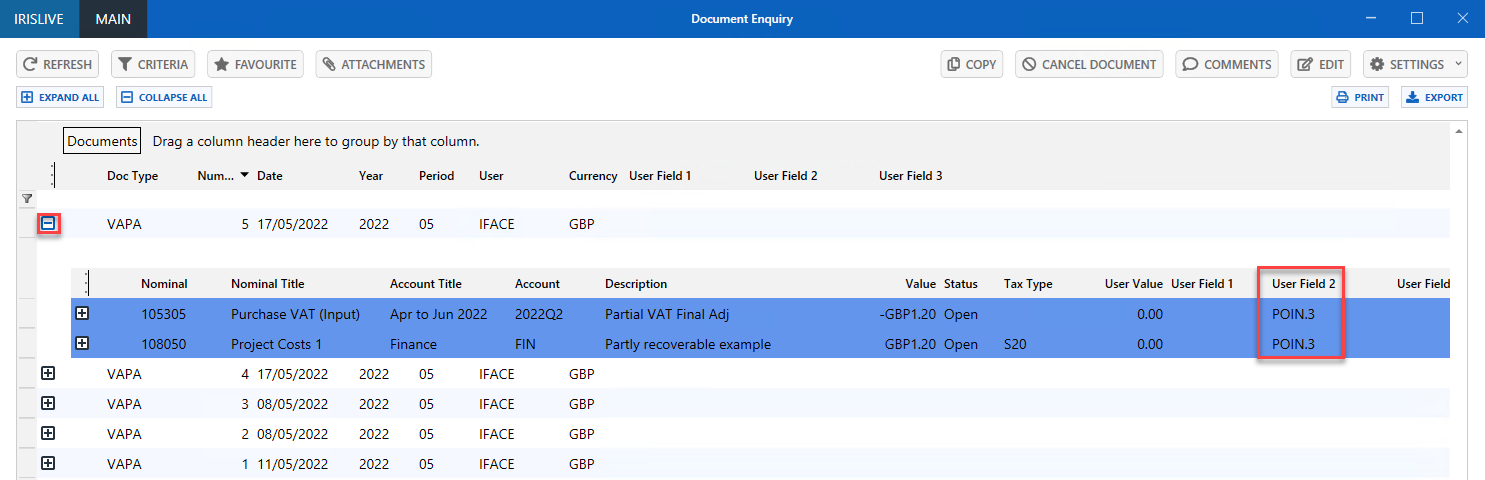
The Trial Balance figure for Nominal 108050 for period 2022.05 used in the example, includes the VAPA adjustment documents.
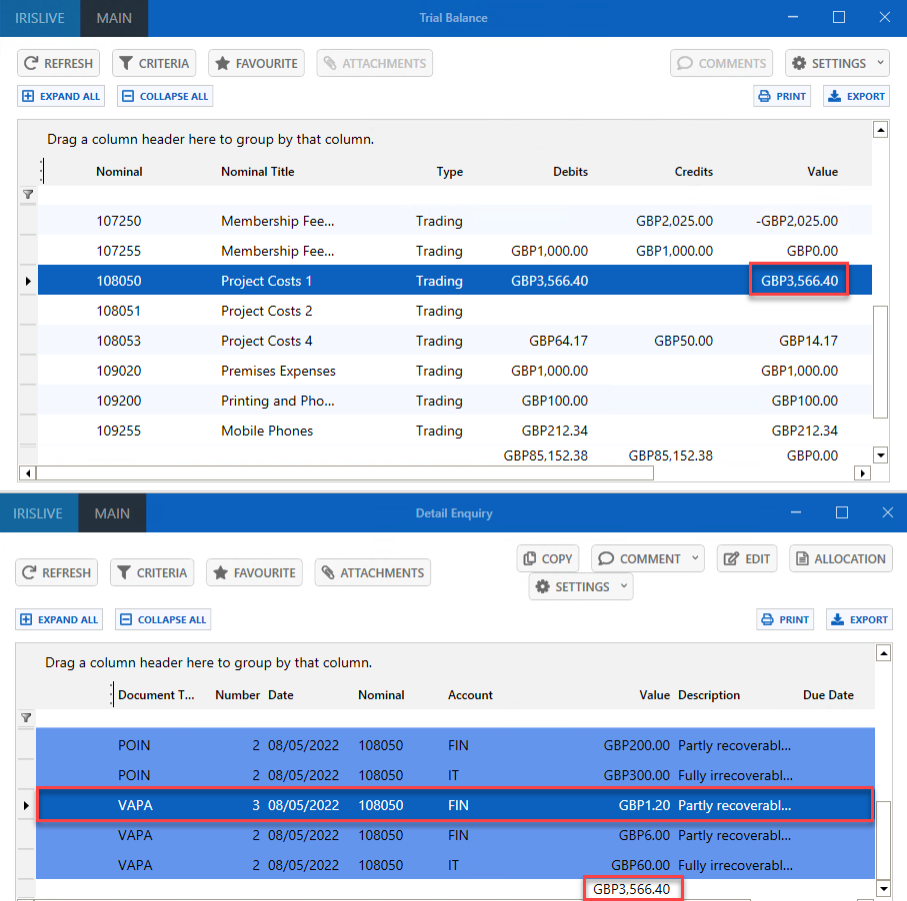
You can run the Partial VAT Estimate Calculation for an accounting period as many times as needed.
Next steps: