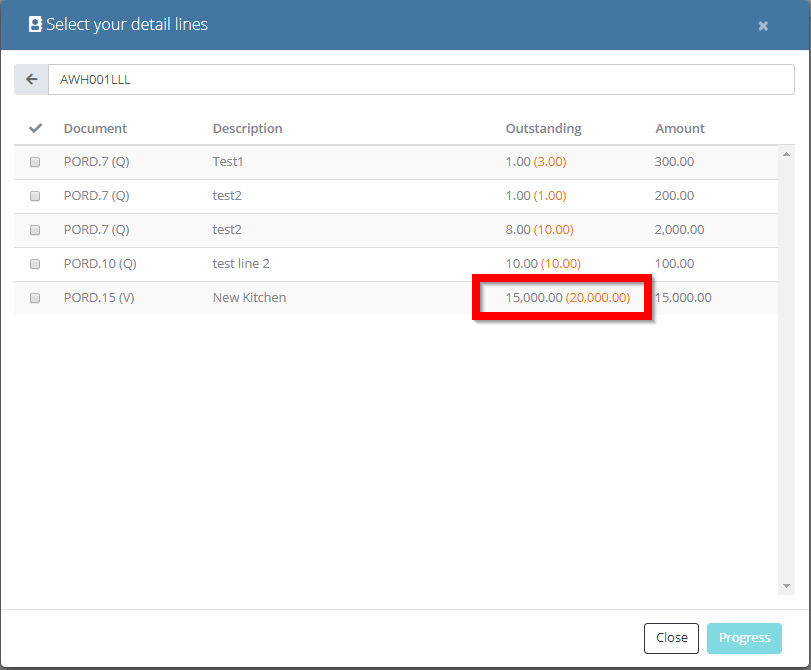Creating Value Reducing Orders
IRIS Purchasing has introduced a way of having either a Quantity Reducing Order (Q) or a Value Reducing Order (V), and also a way of writing off any outstanding commitments on these two orders. The two order types are explained below along with an overview of how to set up a value reducing order.
Quantity Reducing Orders
This is the standard way of ordering where you would order a quantity of a single item on a Purchase Order - for example, 10 red A4 notebooks. In IRIS Purchasing this is a (Q) type order, and the order is considered fulfilled if the quantity is received and paid for - regardless of the price.
Using the above example, if you ordered a quantity of 10 red A4 notebooks at £1.00, but when the invoice came in you were only invoiced £0.80 for each item. IRIS Purchasing recognises that you have ordered a quantity of 10 items, received the 10 items and paid for the 10 items. This commitment is fulfilled, and this prevents the issue of differing prices between order and invoice causing an outstanding commitment.
On a Q type order you can only edit the QUANTITY received on the GRN when you put this on the system, but the price can be edited at INV stage to reflect any discrepancies in price between order and invoice.
There is also the added benefit in IRIS Purchasing in that if only part of the order is received - 5 items for example, you can GRN and Invoice for 5 items. The outstanding 5 items now remain on the Purchase Order. This leaves them available to pull through to a new GRN when they are delivered, or if they are not forthcoming, you can create a Write Off for the outstanding amount.
The Write Off function should only be used to remove part of a line, whereas Cancel should be used to write off a whole line or a whole order. Please see the following articles for more information:
How to - Cancel Documents in IRIS Purchasing
How to - Write off Documents in IRIS Purchasing
When to Cancel and When to Write off Items / Documents in IRIS Purchasing
The most important thing to note is that for the Write Off function to be available the outstanding quantity (or value if using the V type order below) remains on the Purchase Order, so the GRN and INV should have the same quantity on if using a Q type order. It is not currently possible to write off amounts outstanding on a GRN, so if you had ordered 10, put 10 on the GRN but only invoiced for 5, these outstanding 5 would not be available to write off.
Value Reducing Orders
Value reducing orders always have a quantity of 1 and a total value against them. These are particularly useful for maintenance contracts or larger bills that may not come in all at the same time.
In a Value Reducing Order you can only edit the price on the GRN and not the quantity. When you receive an Invoice against this order, you create a GRN and INV for this amount, and the outstanding balance remains on the Purchase Order. You can continue to GRN and INV against this amount until the contract is fulfilled. If there is still an amount remaining on the Purchase Order this can be Written off in the same way as a quantity reducing type order and this removes any outstanding balance from the commitments.
Reducing value orders can be used where multiple invoices are received for a single item order. For example a new kitchen may be ordered, but invoiced at different stages by the supplier.
Setting up a Value Stock Type
First, a stock type needs to be set up against the supplier. To do this:
- Log into Distribution by going to Start > All Programs > PSFinancials > Distribution (If you are not on PS Cloud, you may need to speak to your IT Department to find where it has been installed).
-
Go to Masters > Stock and Select the folder titled V.
If you do not have the V folder, refer to Setting Up Value Reducing Order Folder.
- Click the PurchaseItem button to display the Purchase Item - V (Value Order) screen.
-
Enter a Code for the order followed by the Title. The Code cannot contain any spaces.
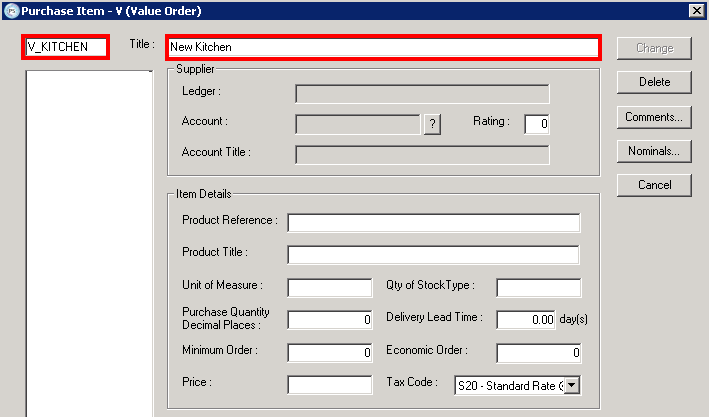
- Click the ? button next to the Account field. Select PURCHASE and click the Select button.
- Select a supplier from the list and click the Select button.
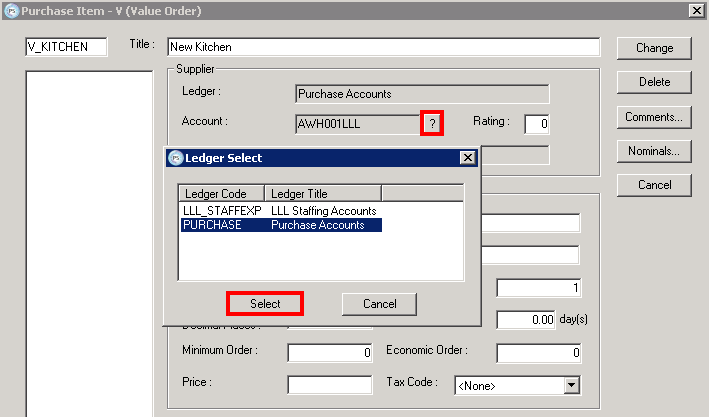
- Enter a ProductReference if there is one and Product Title.
- Enter the Price and TaxCode. The price is the net value with any VAT is calculated on the order input form in IRIS Purchasing.
- Click the Add button to save the stock item.
Entering a Value Reducing Purchase Requisition/Order Using the New Stock Item
With the stock code set up, the stock item can be used in IRIS Purchasing.
- In IRIS Purchasing go into a new Order (or Requisition) and select the relevant supplier.
- In the Stock field, click on the search icon and select the stock type you have set up.
- This will pull through the details set up in Distribution. Complete the rest of the details and click the Post Order button.
Entering a GRN/Purchase Invoice for a value reducing order
-
Search for the supplier. You will see the Item with the value.
The amount in brackets is the original value of the initial document.
- On the document input screen, click on the blue pencil edit icon on the Price field and enter the amount being received/invoiced (for example £5,000) along with any other required details and click Post Received Note or Post Invoice.
The balance on the order has now reduced by the amount previously entered, which was £5,000.