Posting Rejection Documents
Any rejected Direct Debit payments need to be posted to IRIS Financials after they are imported and matched in Direct Debit Emailer. Refer to Processing Rejections for more information on the importing process.
-
Select the applicable collection list using the Search Criteria.
-
Select Import Rejections.
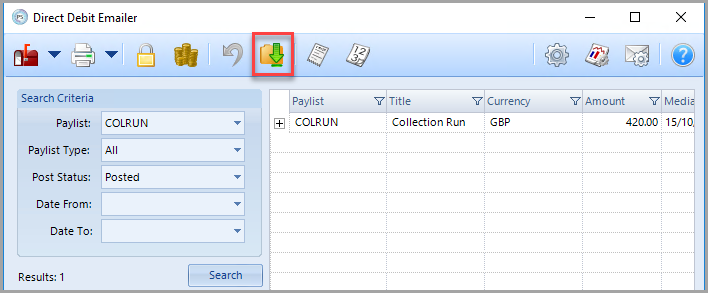
-
The Import Rejections for payment list dialog displays. All fields are automatically populated using the defaults fromSettings > Payments.
-
Go to File > Post Rejections.
-
The Post Rejections dialog displays the rejected Direct Debit transactions that are posted into IRIS Financials.
The rejected document in IRIS Financials contains the following information:
-
Rejection source (AUDDIS REJECTION)
-
Payment list (for example 001SALES)
-
Rejection code (for example 1034 – Instruction Cancelled)
-
Related payment document (for example DDM 1)
-
Originating sales document (for example SINV 430)
-