You can add additional text notes to the tax return either because there's no obvious section or yo provide information such as disclosing a form you're omitting. The notes will be included on page 7 of the main SA100 form.
- Go to Clients > Client List and find the required client.
- On the Self assessment returns widget on the client dashboard, select the required return. The Status tab is shown by default.
- Select the Data input tab, then select Add new section.
Any previously added sections are crossed through. Once added, the section can be edited by selecting its name.
-
On Choose a section to add, select the Miscellaneous tab.
-
Under Other information, select Additional notes for tax return.
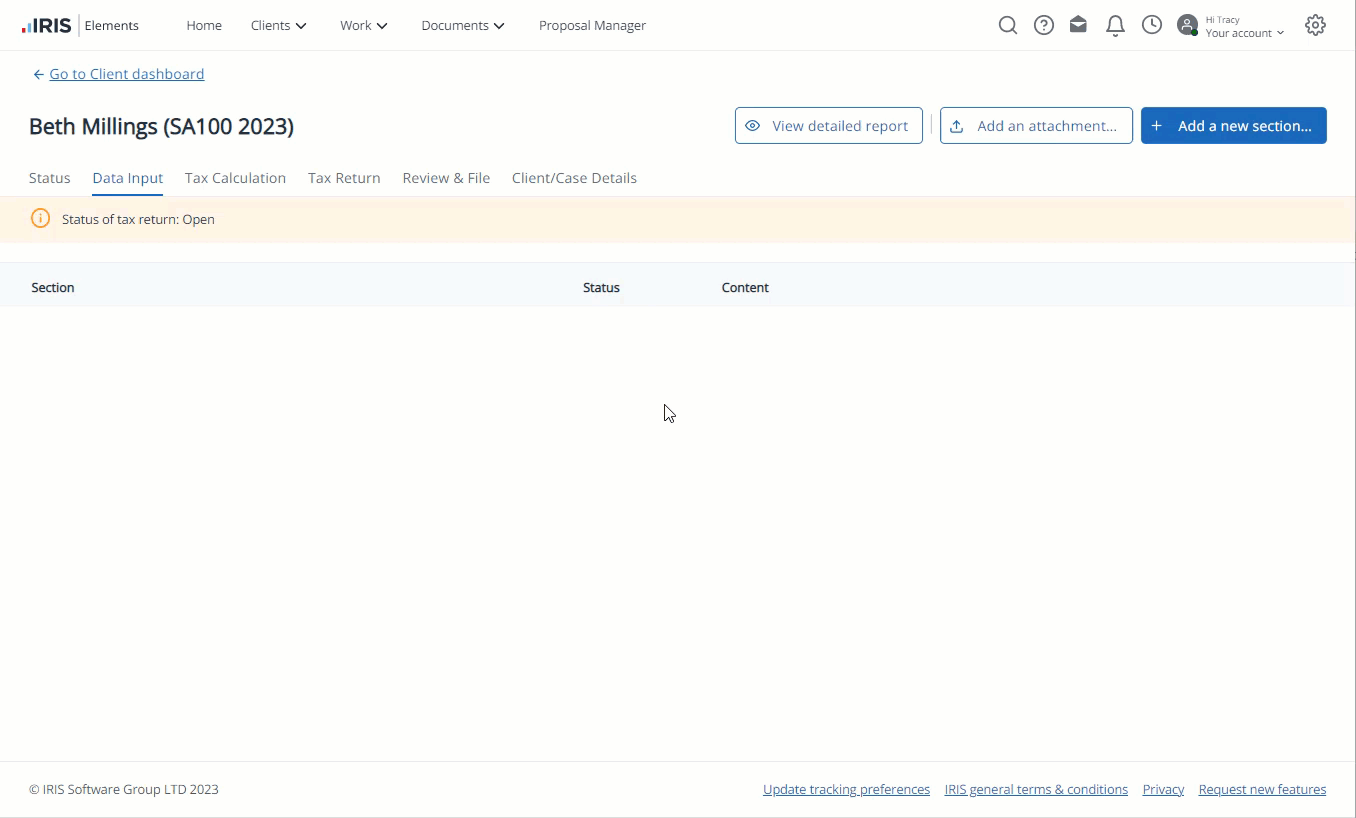
-
Enter any required notes, then select Save changes.