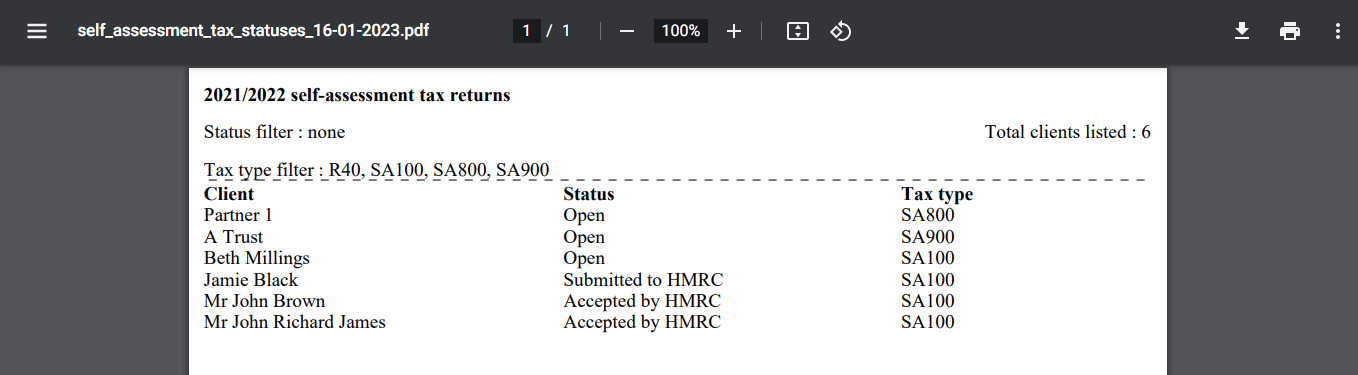-
On the Self assessment tax returns or Corporate tax returns widget on your home dashboard, select View all.
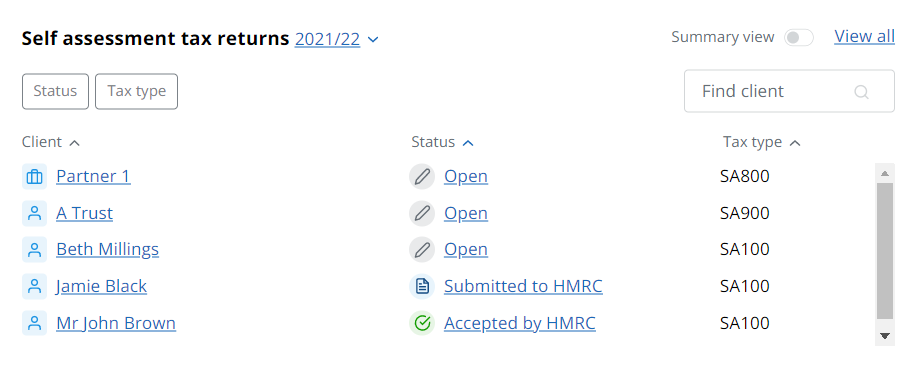
-
On the Self assessment tax returns list, apply any required filters, then select either Download PDF or Download CSV. The file will be created and immediately downloaded. You can then print, or use as needed.
If filters are applied, only the filtered list will be downloaded.