3. Add a client relationship
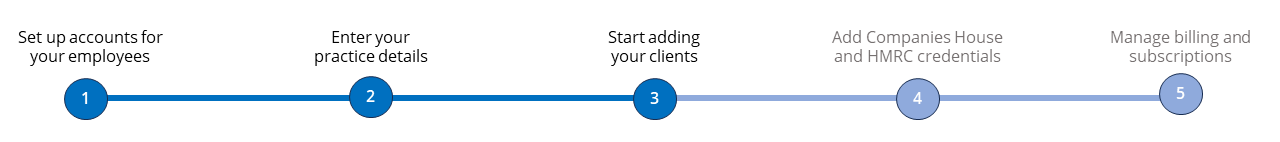
You can add relationships to link together Individuals with Businesses, Trusts and other Individuals.
You must create relationships for Sole Trade and Partnership businesses.
- On the Relationships tab of a client record, select Add relationship.
- Enter the Client name and select Search.
- If the client record you're searching for already exists, Select the client from the list.
If the client record doesn't exist yet, use Enter manually.
- Select the Relationship type. The relationship types displayed vary depending on the client type you're linking to.
- If required, enter an Effective from and Effective to date. Recording an Effective to date ends the relationship.
- Select Save & return to go back to the Relationships tab, or Save & add another to record another relationship for that client.
The relationship is now visible on the Relationships tab.
For more information about any the above, refer to the main IRIS Elements help centre.
Go back a step
Go back to the start