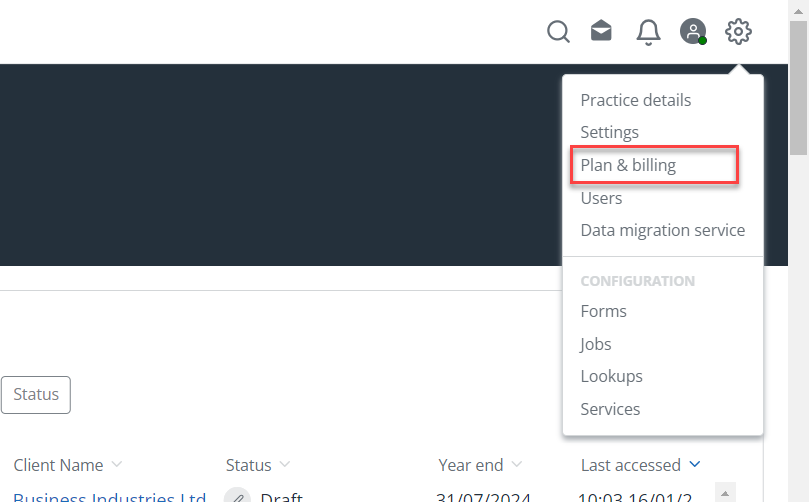Step 5 - Buy your products
Once you've activated your account, you can buy individual IRIS Elements products. We recommend starting with IRIS Elements Anti Money Laundering.
You should have received a discount code for IRIS Elements Anti Money Laundering in your migration email, make sure you have access to this code before completing these steps.
If you have not received an email or your code has expired, log a support ticket (a Service Cloud account is required).
-
Go to the settings cog and select Plan & billing.
-
Select IRIS Elements Anti-Money Laundering (AML) from the list of products.
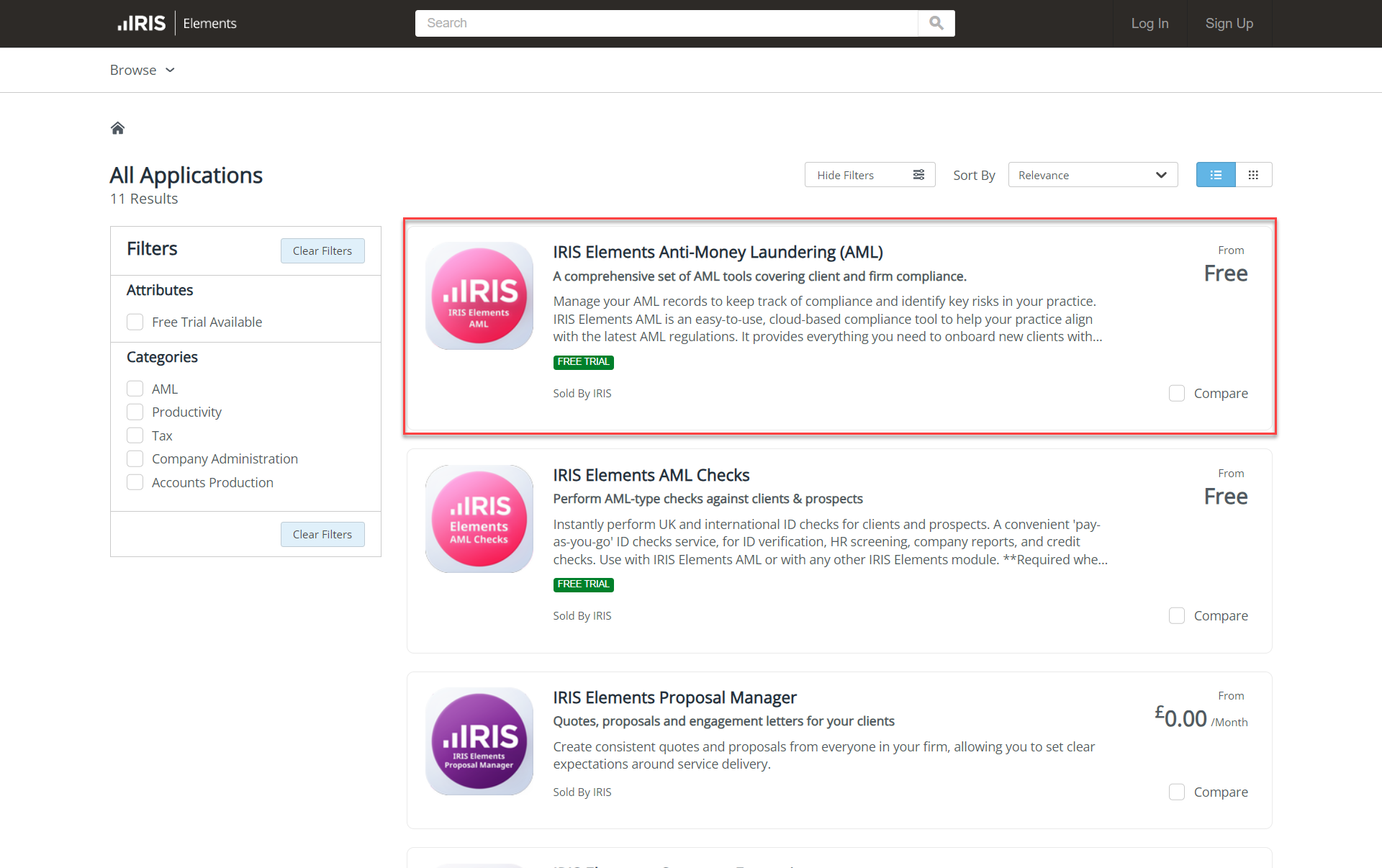
-
Select Editions and Pricing.
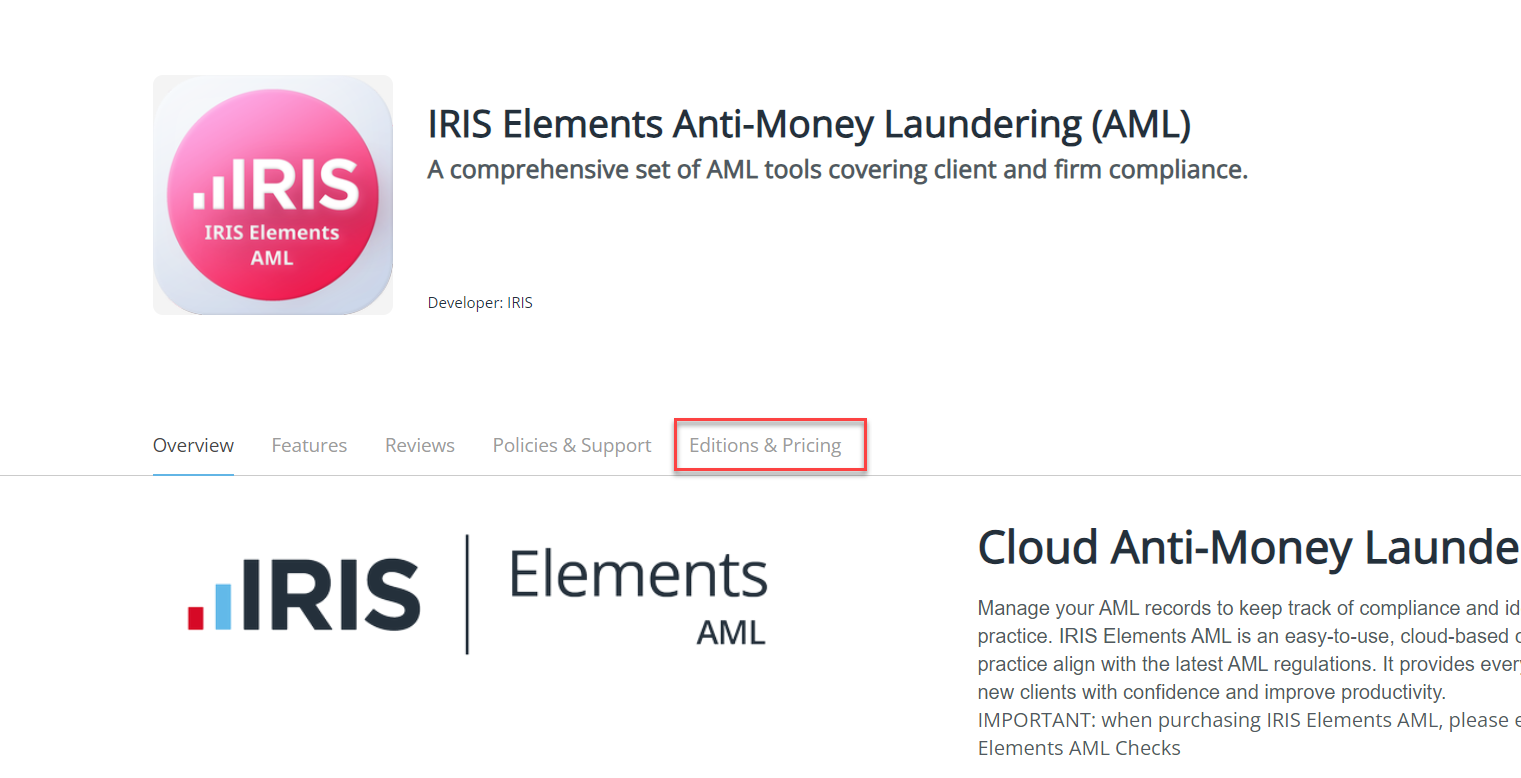
-
Choose your plan based on the number of clients you need.
-
Find the discount code supplied to you in your migration invite email. Copy and paste the discount code into the Apply discount codes field and select Apply. Select Next to continue.
If you have not received an email or your code has expired, log a support ticket (a Service Cloud account is required).
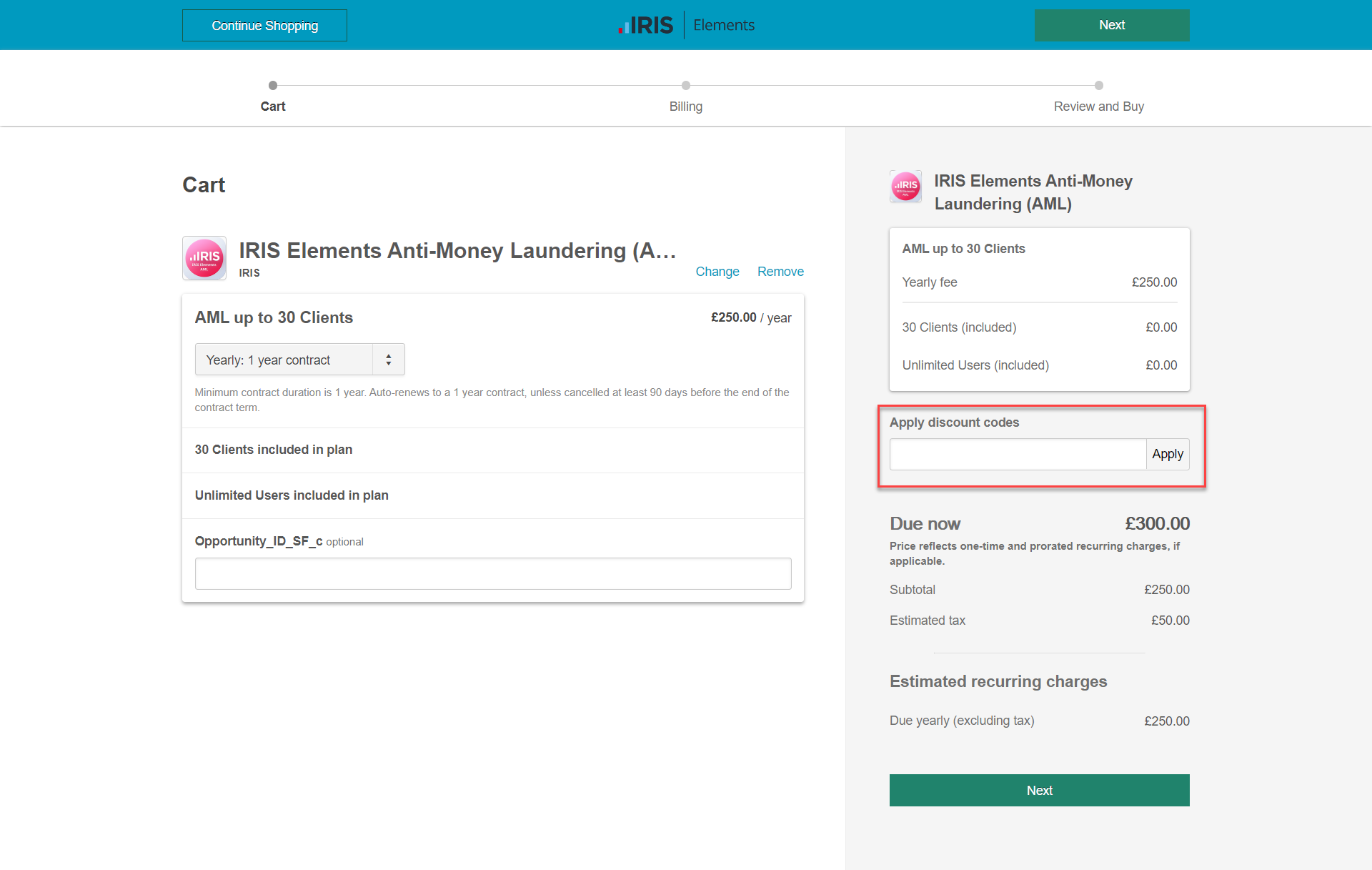
-
Enter your payment details and select Next.
Repeat this process for any other IRIS Elements products you want to purchase.
Your discount code is only valid for IRIS Elements Anti Money Laundering.
Next step: Find out what to do after migration.