Reset your IRIS Elements password
If you've forgotten your password, it's easy to reset it. You may also be prompted to reset your password if it hasn't been changed within the last 6 months. If you're already logged in, you can change your password.
As a new IRIS Elements customer, select Reset your password to create a new one.
Your password must:
- Be at least 10 characters long
- Have at least 1 uppercase letter
- Contain at least one number
- Not contain any invalid characters (such as " or £ )
- From the login screen, select Need help signing in? then select Forgot password.
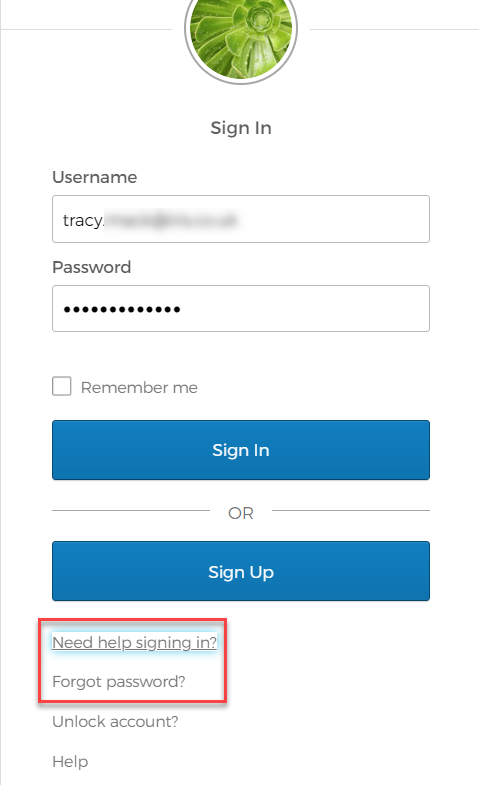
- Enter your Email or username, then select Reset via Email. We'll send you an email with a link to reset your password.
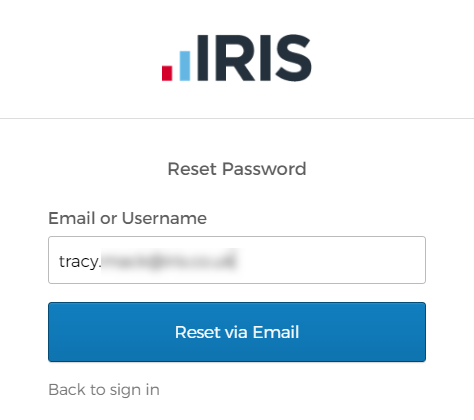
How often you should reset your password is determined by your practice's security policies.